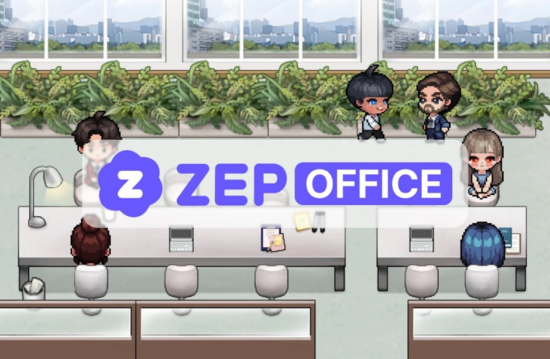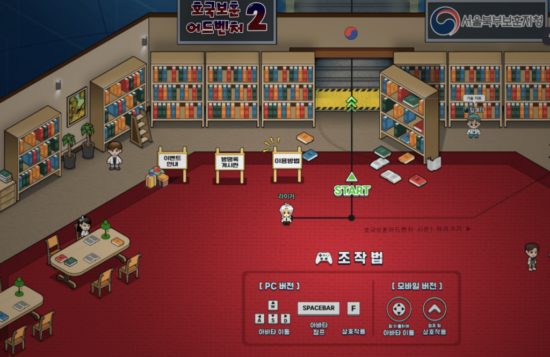💡 Get both fun and networking at academic seminars in ZEP
❗️ATTENTION❗️
🙋🏻♀️Seeking excitement instead of monotony in academic seminars?
🙆🏻♂️ No time to commute to event venues?
🙋🏻♀️ Looking for seminars that combine fun and utility?
🙆🏻♂️ Eager to enhance your seminar experience and make it truly enjoyable?
Are traditional academic seminars leaving you feeling bored and confined?
Discover a new world of academic engagement and networking through ZEP! 🌐
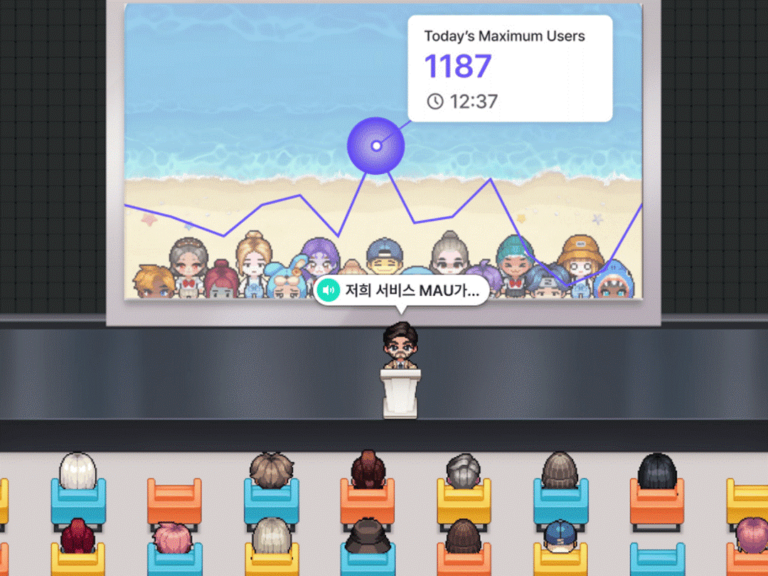
Academic seminars have traditionally been held face-to-face,
which comes with some challenges:
🎯
Challenges
of Offline Seminars

1️⃣ Excessive Costs
Expenses for transportation, venue rental, accommodation, and food.
2️⃣ Spatial Constraints
Limited access and attendee restrictions due to physical constraints.
3️⃣ Time-Consuming
Long travel times and the lack of rest between sessions can be draining.
🌟
However,
there’s a solution!
: ZEP
By hosting academic seminars in ZEP,
you can overcome these limitations:
✅ Easy Access
No need to install additional programs; participants can easily access the platform from a website.
✅ High Capacity
ZEP can accommodate up to 150,000 people, ensuring that many participants can join.
✅ Realistic Venues
Seminar map in the metaverse can be implemented just like real spaces.
Various
interactive communication
features:
💡 1. chatting

You can chat publicly with people in the same room by entering a conversation in the chat input box at the bottom of the screen.
You can also resize the chat window by clicking the Change window size button in the upper right corner of the chat output window.
This is useful for quickly checking a large amount of conversation content.
💡 2. reaction
You can easily express your emotions by clicking on the desired emoji.

Shortcut keys Number shortcuts at the top of the keyboard (1~5, 0: dance)
💡 3. user list
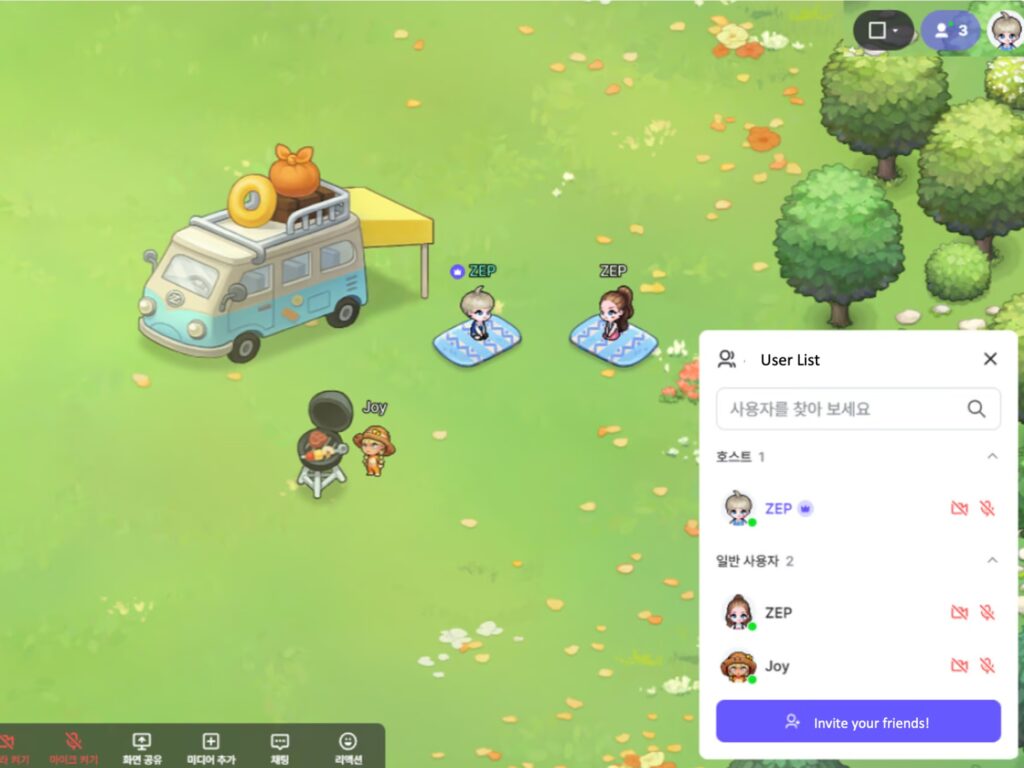
You can use the user button in the top right to activate features relevant to other participants in the same space.
Also, you can click on another user’s character to bring up their profile window.
The profile window can be used in a variety of ways, such as giving notifications or sending messages to desired users.
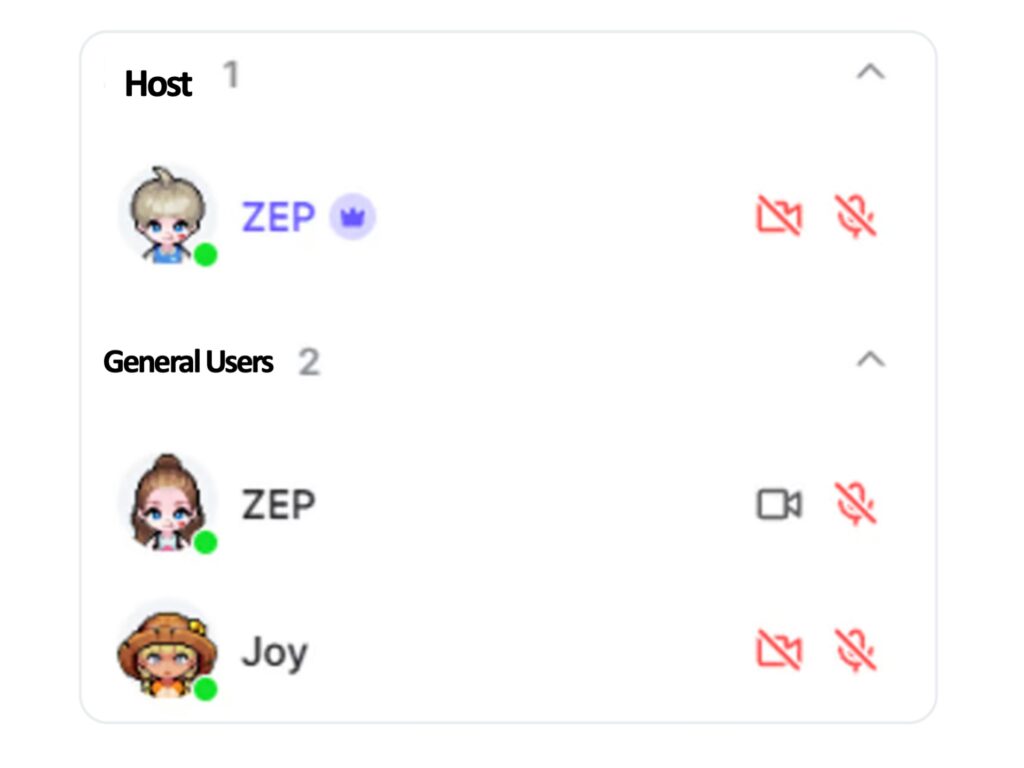
- Categorized as host (owner, manager, staff) / general user.
- You can check the camera/microphone activation status of other participants.
- When you click on a participant, a profile window opens
💡 4. ZEP Official Mini Game
Attendees can engage in light mini games during the seminar,
boosting concentration and immersion.
You can enjoy various mini games with participants.
💩 Avoid poop
🧟♂️ zombie games
⭕ OX Quiz
🖌️ paint man
🥊 boxing (duel)
💣 bomber men
👟 running
🔔 Quiz! golden bell
🔎 escape room
✊ Rock Paper Scissors
🔎 How to run
To run the game, proceed in the following order:
1. Select Mini Games from the left sidebar.
2. Check the list and select the game you want to play.
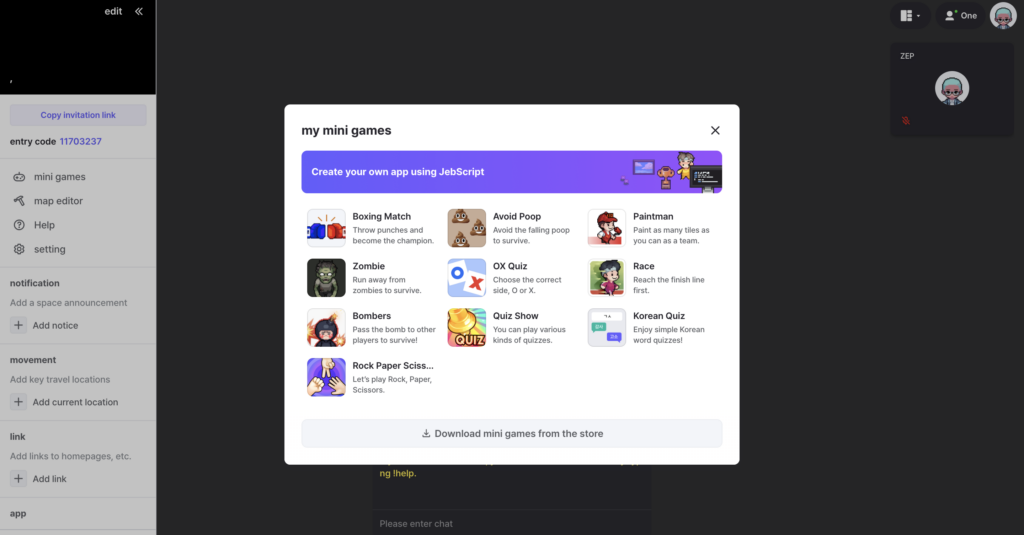
When you select a game, a game block is created at the avatar’s location and the game runs.

🔎 The End of game
End conditions are set depending on the type of game.
Detailed explanations can be found in the detailed mini-game description.
If you want to stop the game midway,
you can do so in the following way.

If you jump (Space Bar) on the created game block,
the block will disappear, stopping the game.
🔎
How to hold an academic seminar
using the conference room
and webinar hall templates
- Access the website and create a space with one click, saving you valuable time.
- Utilize various objects to provide information to participants, such as program schedules and research presentation materials. When avatars access these objects, academic content files appear for easy viewing. Microphones are also available for interactive discussions.
- Foster interaction and discussion in private areas and various booths, forming connections and fostering a sense of belonging.
📌 Here’s the bottom line
Experience a new digital world without the constraints of time and space
— conduct academic seminars with ZEP
and revolutionize the way you engage with knowledge and networking! 🤗📚🌐
👇🏻👇🏻👇🏻