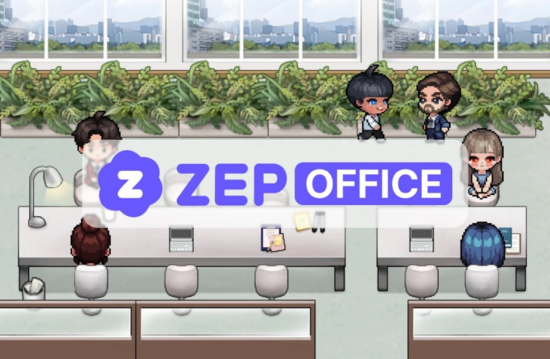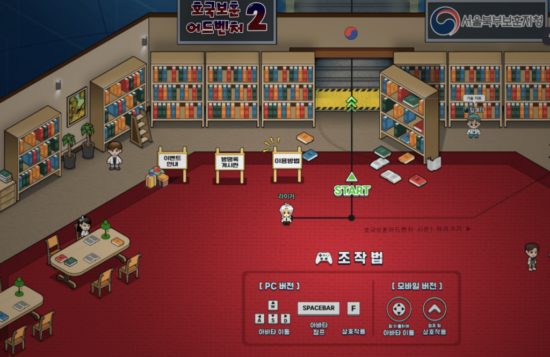🎈How to plan the best company event with ZEP

❗️ATTENTION❗️ Wanna plan innovative events for employees? 🙋🏻♀️ Read this article and get some useful idea for company events👇🏻
All you hardworking event planners! ✋🏻
If you’re in the midst of organizing a company event,
you might know it can be quite a challenge.
It takes a lot of effort from both the folks setting it up and those attending.
But let’s be honest,
Traditional in-houdse events can often feel a bit dull and predictable.
📌 Here's the TIP ZEP can be a perfect tool for it.
But you might wonder,
🙆🏻♂️What’s advantages of
holding an in-house event with ZEP?
✅ Hosting events
that you can enjoy anytime, anywhere
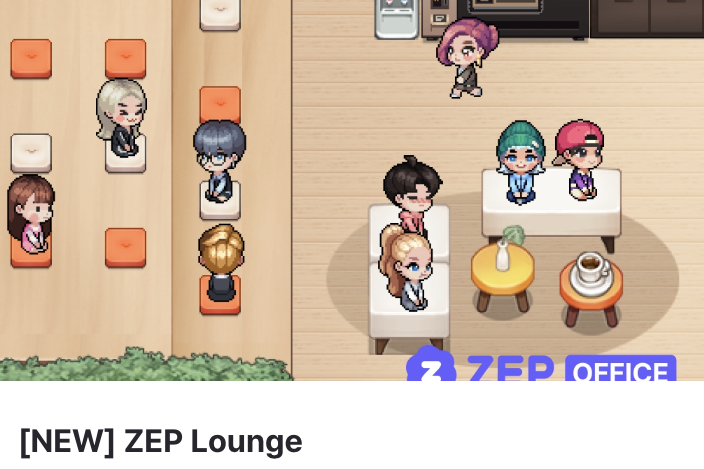
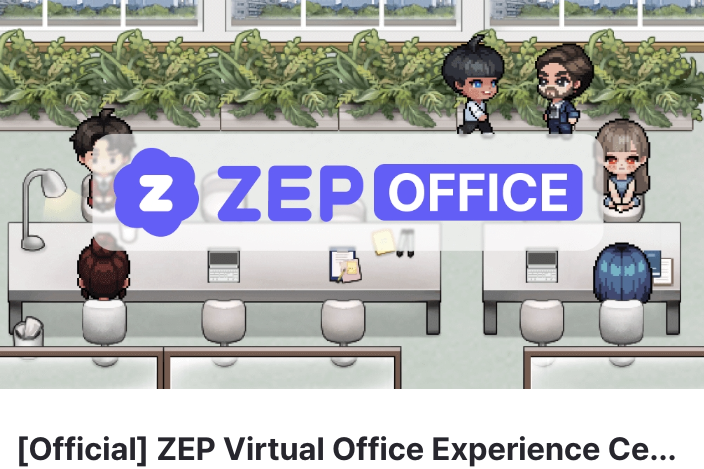
ZEP events aren’t limited to a specific time or place.
It’s not like some people can participate while others can’t – everyone can join in.
There are way fewer constraints on when and where you can hold these events.
✅ Fun elements
that were missing in
traditional company events
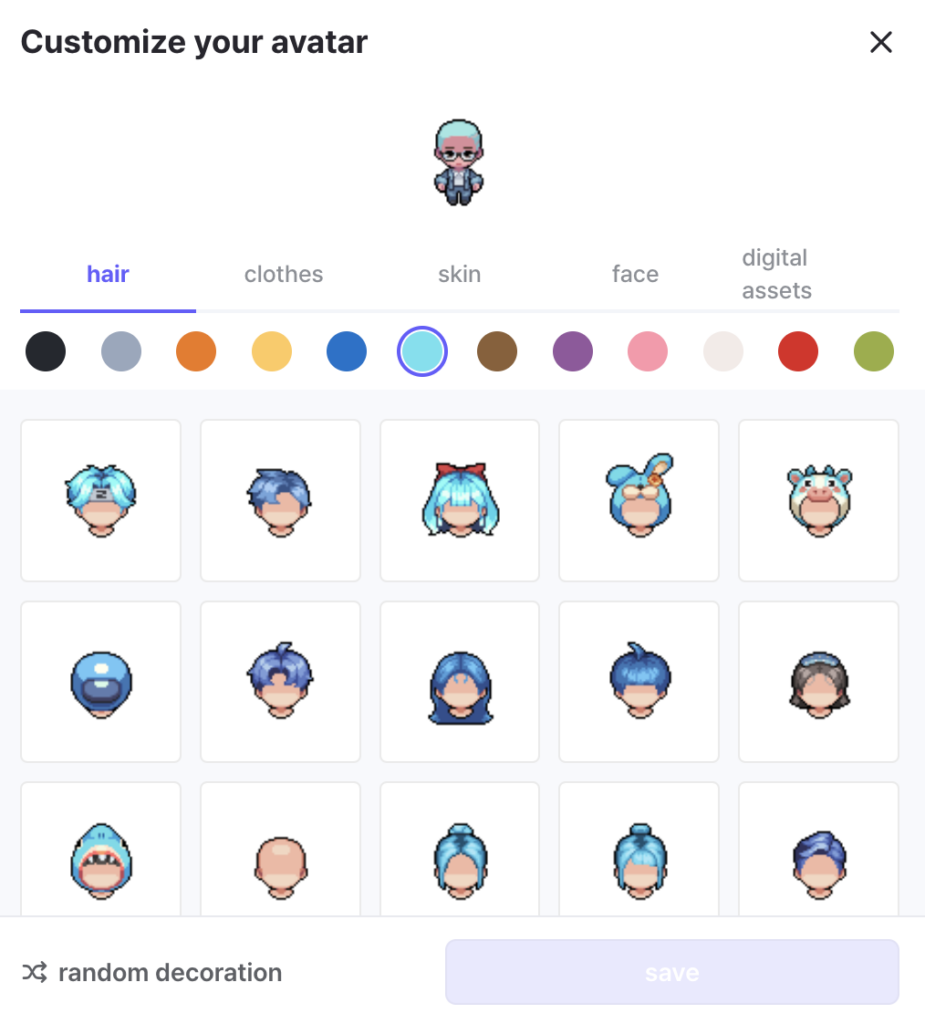
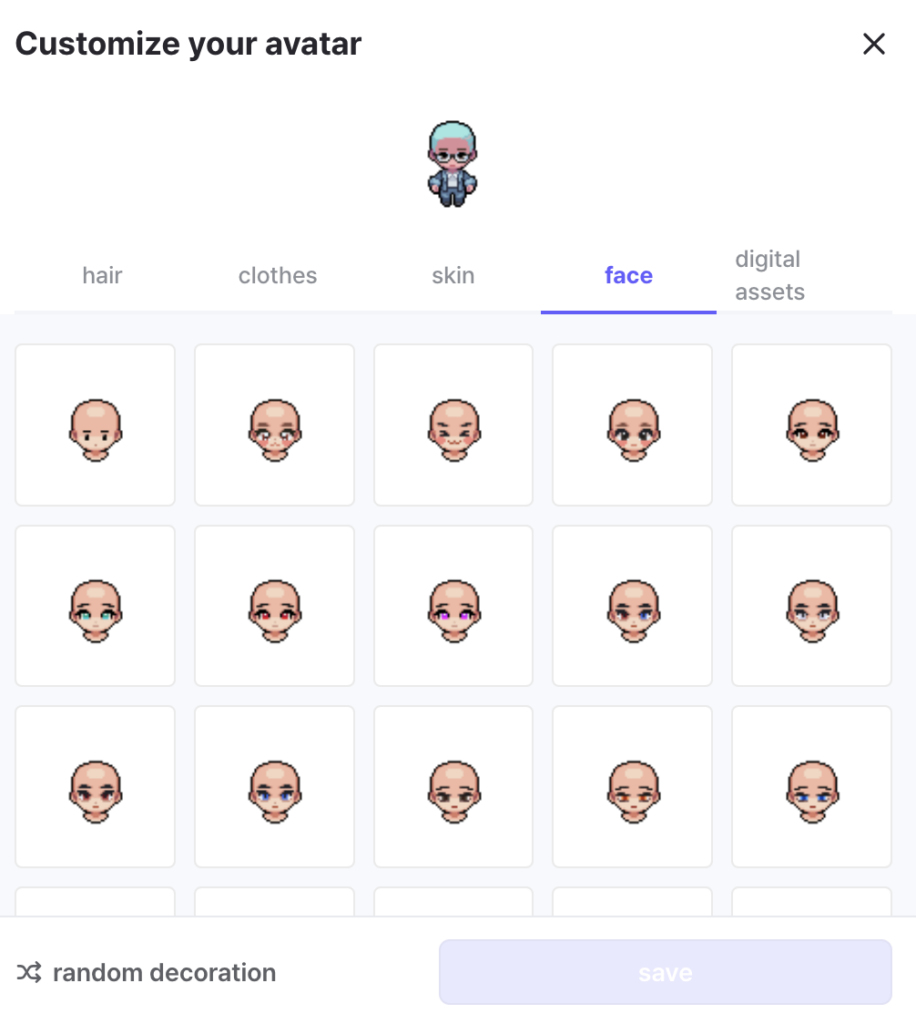
Say goodbye to the usual, boring company event formula.
With ZEP, you can enjoy your company event with your very own unique avatar.
No more repetitive educational sessions – it’s time to have some fun!
✅ Simple and straightforward
preparation
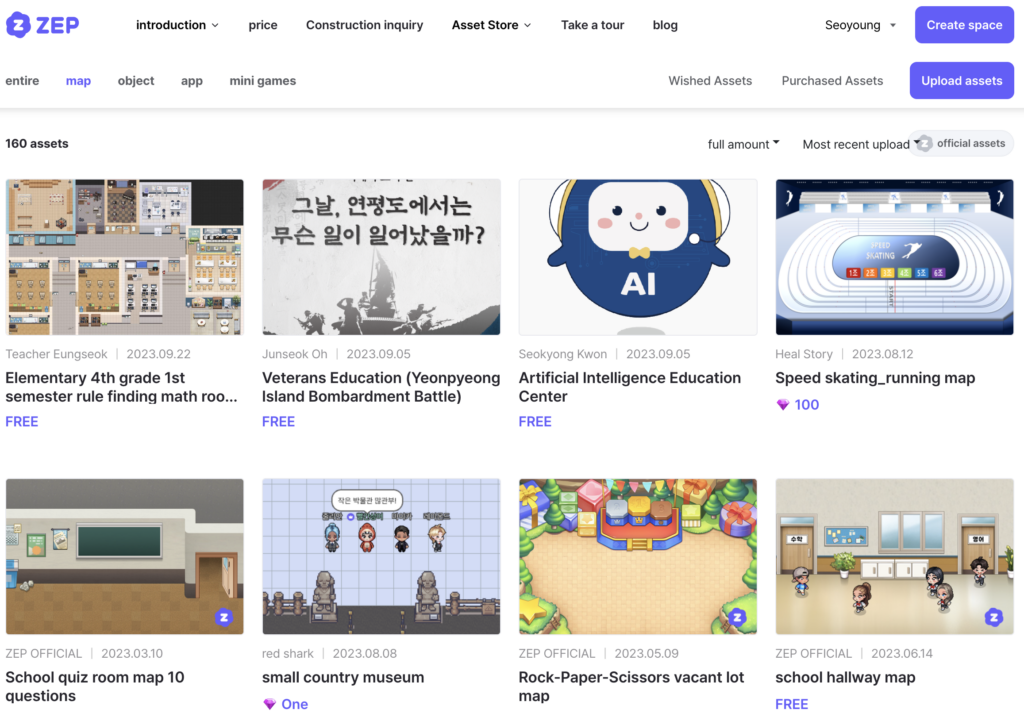
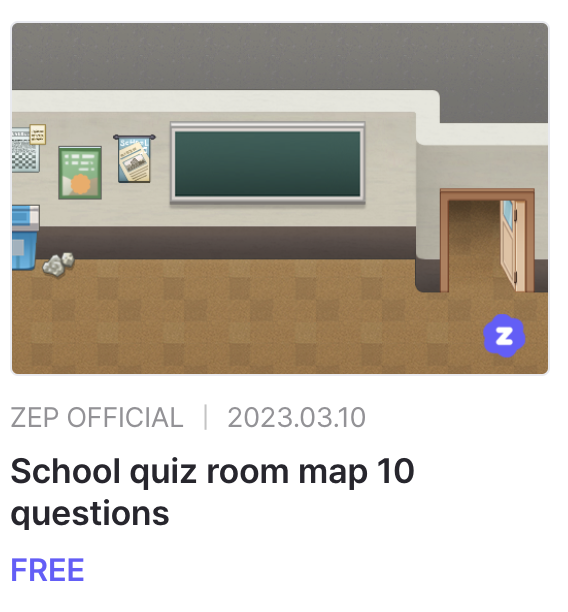
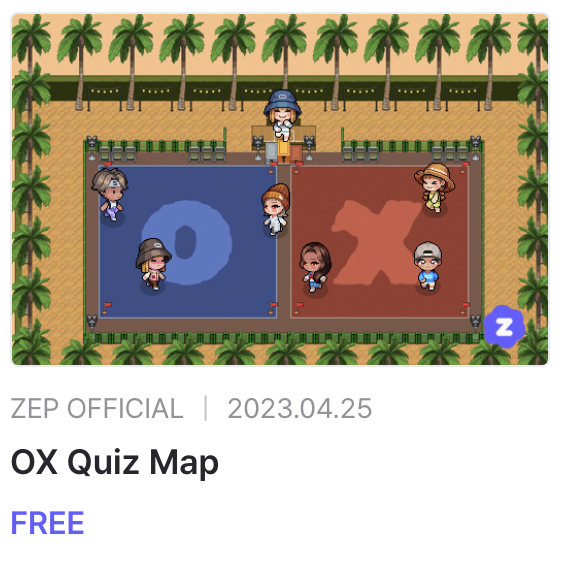
ZEP comes pre-equipped with a variety of well-designed event maps.
So, even if you’re not tech-savvy,
you can easily learn and set up a great environment for your event.

Plus, there’s no need to worry about renting a physical venue
– ZEP lets you plan events without space or capacity restrictions.
Now, let’s delve into the details:
📍 Create various event maps

When you enter the metaverse building, you can move to various maps

When you’re inside ZEP, you can move around various maps.
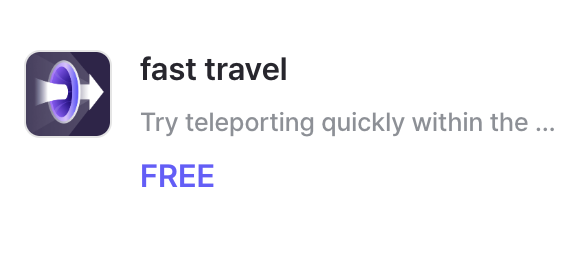
When creating an event map, you can simply host it in one space.
However, if you create a map where you can move in groups
through the ‘Portal‘ function and the ‘Fast Travel‘ function,
it will be much easier to control a number of participants and proceed with the event.
If there are many participants that need to be gathered in one space,
it would be better if you make a map by categorizing spaces such as lectures, presentations, and reports.
Then, employees might be able to move to the map they need right away, saving time.
But if participants are not that much, you can just divide one space into several ones.
You can use the ‘private space‘ function of the map editor to separate images and audio from the entire space.
Using this function, it is possible to conduct more convenient and neat events without overlapping the voices of other spaces in one space.
📍 Various functions that everyone can enjoy
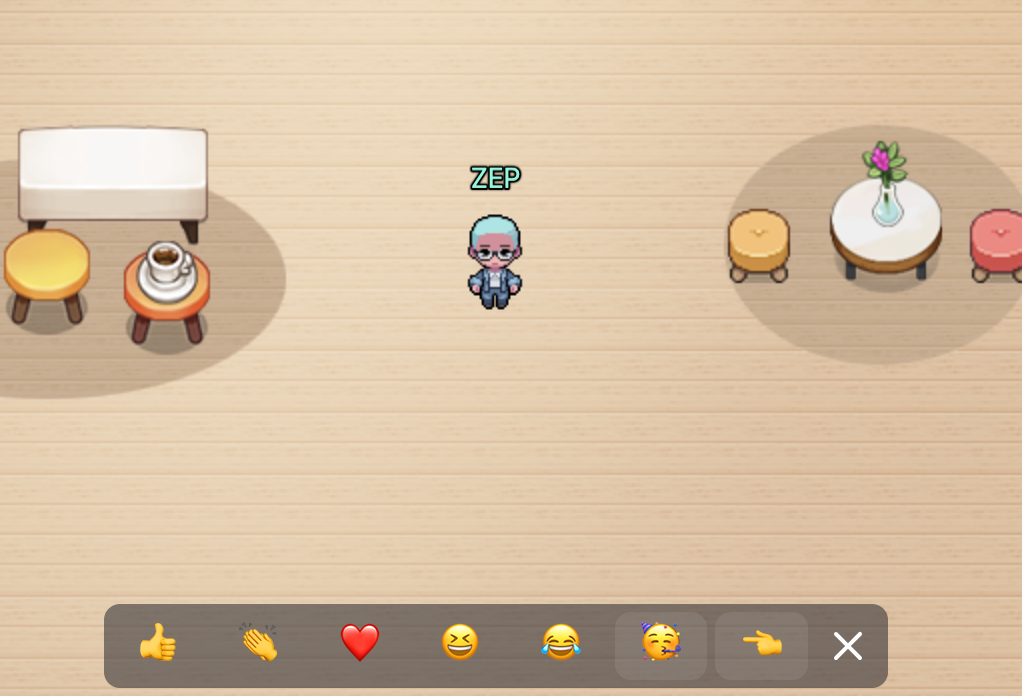
In ZEP, you can communicate using video and voice,
and you can also use shortcuts to express various reactions like thumbs up, applause, hearts, and more.
It’s interactive and engaging!
You can even make your avatars dance, jump, or play around with each other.
Guide signs and quick travel throughout the map are simple to use, even without extensive training.
You can make your company events more lively and interactive without the hassle.
📍 Hosting events more conveniently than offline

With ZEP, you can
💡 broadcast pre-recorded lecture videos or deliver real-time presentations from a podium.
💡 create maps divided into sections by lecture topic,
allowing each person to attend the lectures they need.
💡Unlike offline events, you’re not bound by time and location constraints – attendees can move around and choose the lectures they want to attend effortlessly.
Here’s the bottom line⚡️
It’s time to say goodbye to boring and stiff company events.
ZEP offers a more enjoyable and convenient way to host them.
If you’re interested in taking your in-house events to the next level,
why not explore ZEP events?
Click on the link below to learn more!
Let’s make company events more fun and engaging with ZEP. 🎉
👇🏻👇🏻👇🏻👇🏻👇🏻