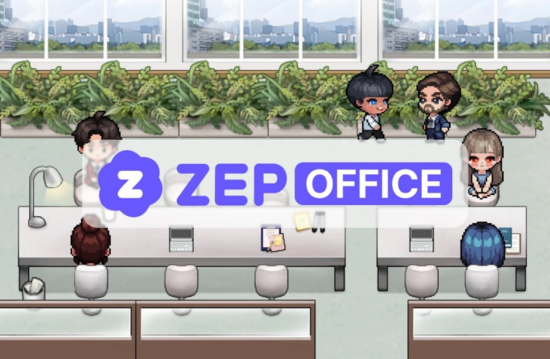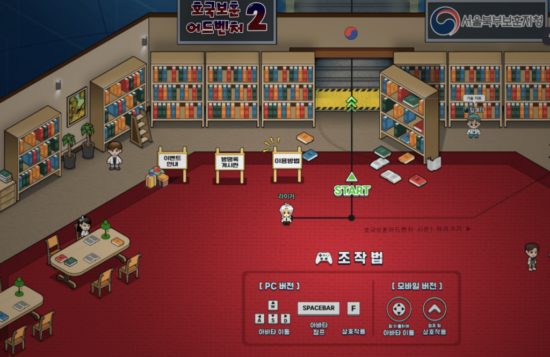Maximizing Team Efficiency with ZEP Virtual Office: The Future of Remote Work💡
– Introduction to ZEP Virtual Office: Revolutionize Your Remote Team’s Efficiency
– Overcoming Remote Work Challenges with ZEP’s Innovative Solutions
– Effortless Task Management with Live Work Status Updates
– Real-Time Communication in a Virtual Commute Environment
– Seamless Collaboration with ZEP’s Immediate Call Features
– Conclusion: Embrace the ZEPing Era for Superior Team Management
Switch to efficient remote work in ZEP !

Has remote work become part of your routine, and how are you managing it?
Do you connect to Zoom or Google Meet at meeting times, and handle urgent matters by phone during work hours?
For efficient remote work, if you’re unsure how to proceed, allow us to introduce you to ZEP today!
Any challenges with your current coworking setup?
1️⃣ Not knowing the current work status makes it hard for quick task management 
2️⃣ Communication solely through calls and messages often leads to miscommunication 
3️⃣ When looking for a colleague, it would be nice to contact them more quickly 
All these issues can be solved by working remotely with ZEP 
(Click on the table of contents you want to see to jump directly to that section!)
1️⃣ The current work status floating above an avatar’s head 

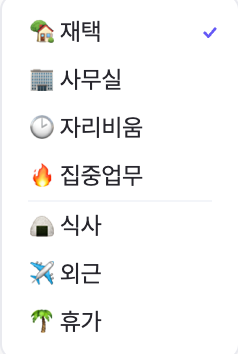
From business outings and meals to focused work or stepping away from your desk!
Employees can specify their current work status,
which is then displayed above their avatar’s head.
You can understand the work status of employees at a glance,
which speeds up sharing work content and assessing staff availability.
Working remotely is much more convenient when your avatar is in the ZEP office.
2️⃣ Remote work feels like a real commute! Real-time communication 


Wouldn’t it be nice if communication was as easy as in real life, even while working remotely?
ZEP makes this possible 
Just like offline, avatars need to approach each other to start a video or voice chat.
Of course, within designated spaces like conference rooms,
communication is possible regardless of distance.
If you create a new office map tailored to your team instead of using an existing one,
you can freely incorporate various features into the map!
The darkened areas around the photo above are ‘private spaces’ within the map,
where video and voice chats can only happen if you enter that space.
Conversations won’t be heard from outside, even if another avatar approaches.
It’s particularly useful for important meetings or when sharing confidential information.
3️⃣ Instantly check a colleague’s call, even when you’re not on the ZEP screen 
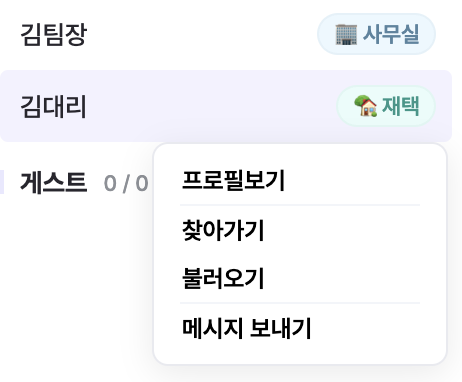
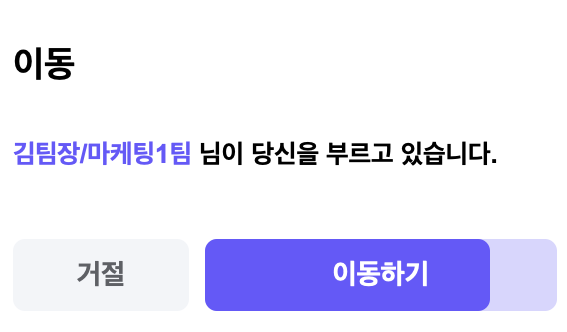
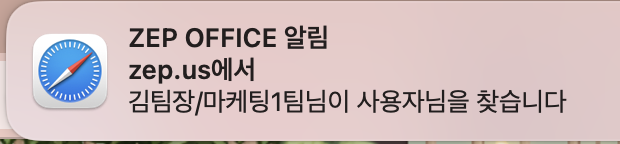
Even if you’re not on the ZEP screen because of other work,
you can still receive office notifications from other screens.
By pressing the ‘Move’ button in the employee list,
my avatar immediately moves to the location of the person who called.
When you urgently need to call someone during work, it’s surprisingly useful!
Additionally, from the employee list, you can check everyone’s work status at once,
allowing you to verify if they are available to receive a call before using the call function.
Besides the ‘Summon’ feature, there is also a ‘Go To’ feature that lets my avatar find and go to where my colleagues are .
That’s all for today’s introduction to the ZEP remote office features.
If you have become interested in ZEP remote work or have questions about building a ZEP office, click the purple button below to learn more!
4️⃣ Conclusion
 Instead of remote work, enter the era of ZEP ,and become a team leader who embraces both trends and convenience!
Instead of remote work, enter the era of ZEP ,and become a team leader who embraces both trends and convenience! Combine the best of both online and offline with the ZEP virtual office !
Combine the best of both online and offline with the ZEP virtual office ! In addition to the features introduced today, there are many more you can use easily!
In addition to the features introduced today, there are many more you can use easily!
Do you have any questions or inquiries about building a ZEP office?
Would you like to try out an existing office map or experience a variety of other ZEP maps firsthand?
👇 Click the button below to try ZEP !
👇 Click the button below to go to another article!