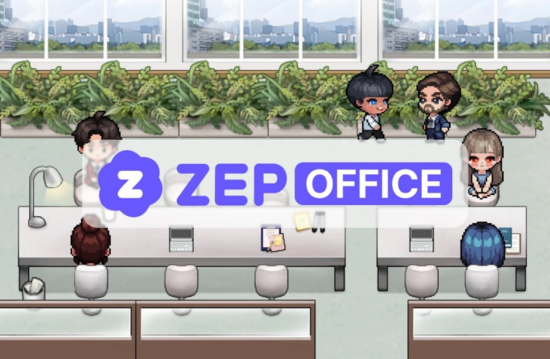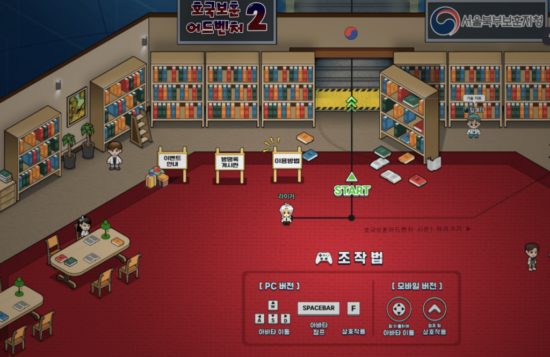🚪 The most efficient way
to create
online club rooms
Hello, college students!

🚪
If you’re new to make a club room
and feeling a bit overwhelmed,
don’t worry; we’ve got you covered.
This article will show you how to set up a slick online club room where you can make announcements, hold meetings, and connect with fellow students.
For clubs that span different schools or have a large number of members, it can be a challenge to create a dedicated club room.
There are some platforms like KakaoTalk or Slack often come into play for announcements.
However, these channels have their limitations:
😫 It’s a hassle to keep searching for links every time you need them.
😩 With a multitude of participants, it’s easy to get lost in the crowd.
😫 And let’s face it, text and image-based announcements and meetings can be a bit dull.
Enter ZEP’s online club room,
the solution to all these issues.
Here’s why it’s a game-changer:
📌 Everything is neatly organized in the sidebar, from links to notices. No more hunting for links!
👥 Even in a large group, you don’t have to be confused because everyone has their own unique avatar.
📍 Finding a meeting spot is a breeze with team-specific conference rooms.
😄 Plus, there’s a range of mini-games to enjoy together when you need a break.
1️⃣ User-friendly
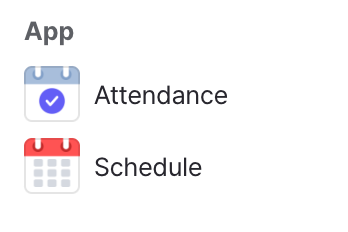
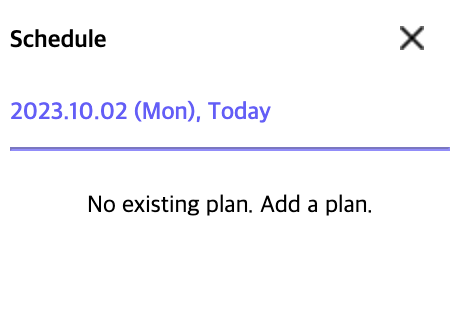
You can effortlessly add social media feeds, record sheets, and other useful features as URLs.
And don’t forget, you can use a calendar app for scheduling.
It’s your all-in-one hub for club activities.
2️⃣ Avatars
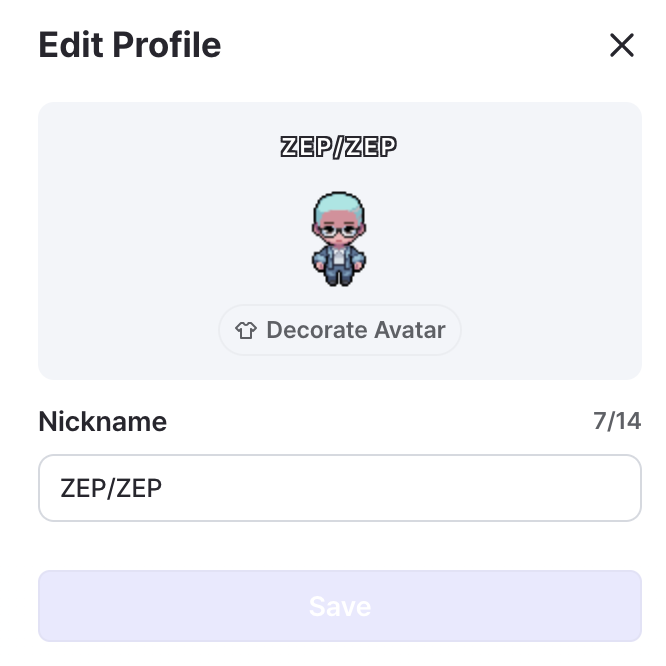
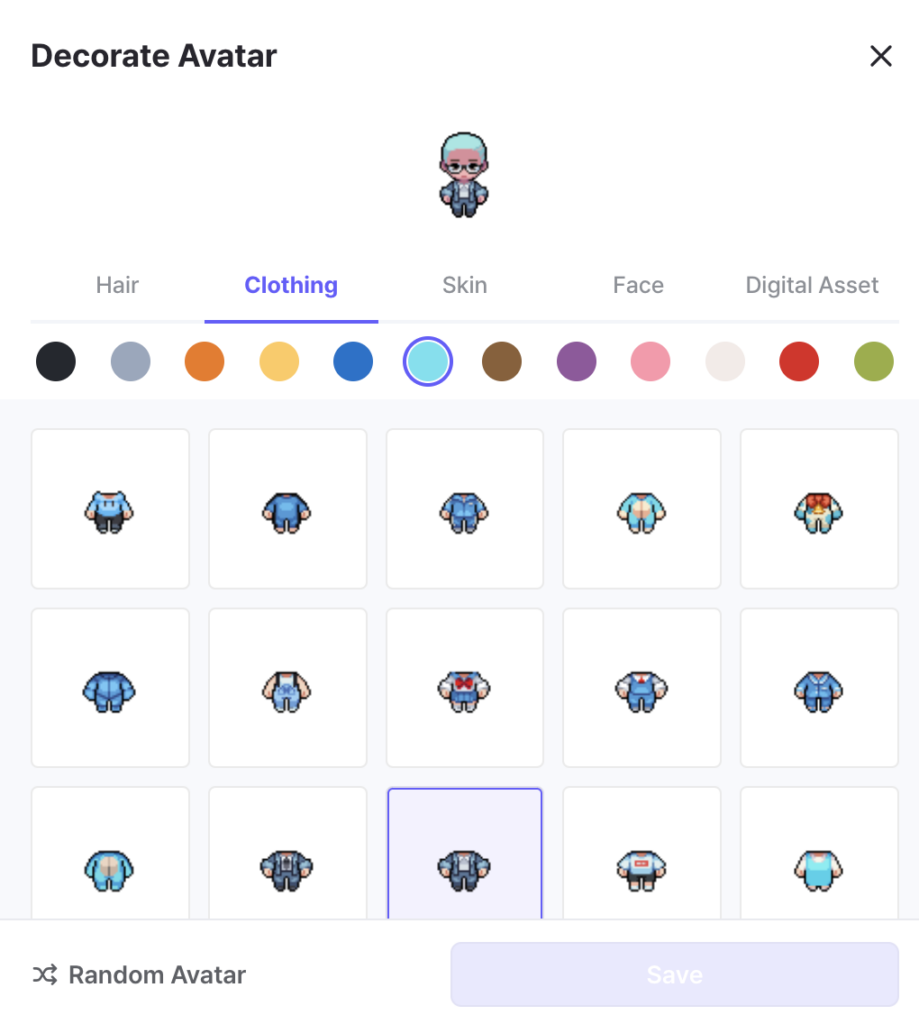
Here’s a nifty feature –
each member gets their own avatar, so you can express your individuality and stand out, even in a big club.
🙆♀️Also,
ZEP can accommodate up to 500 people in one space simultaneously.
You’ll never be locked out due to overcrowding.
For those club meetings, you can create private spaces and pin meeting locations to the sidebar.
No more struggling to reserve offline conference rooms or trekking around campus for meetings.
3️⃣ Mini games
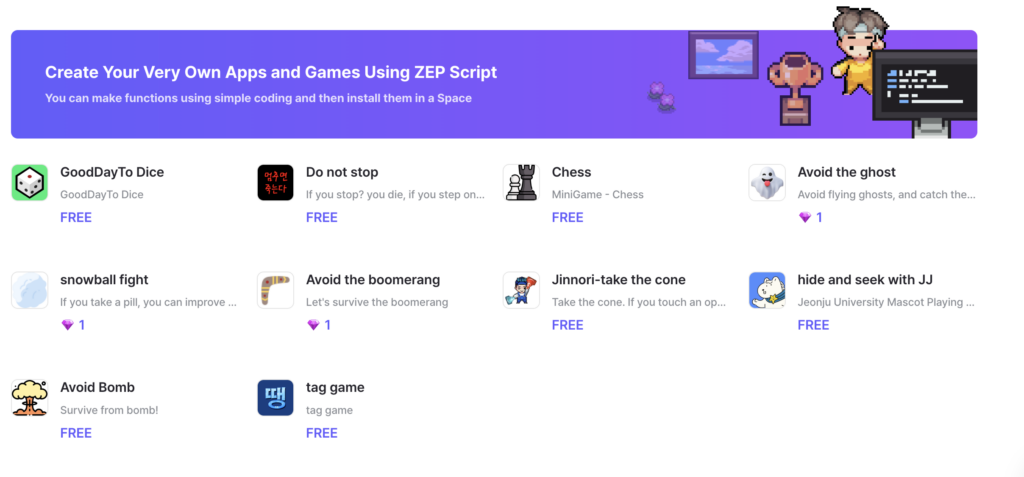
But wait, there’s more!
You can also enjoy a variety of mini-games together, and you can even download more from the store.
Perfect for bonding and having a blast with your clubmates.
So, instead of sticking to the traditional meeting and presentation format, why not spice things up with these mini-games?
They’re a fantastic way to build connections and have fun together, just like you would with offline activities.
In conclusion,
If you’ve been struggling to find the perfect online club room that suits your needs, ZEP has got your back.
It’s not just convenient; it’s a ton of fun.
Say goodbye to the days of juggling multiple apps and channels.
Give ZEP’s online club room a shot, and I promise you won’t be disappointed.
Curious to learn more or have questions about ZEP’s club room?
Click on the link below and explore all the awesome features! 😆