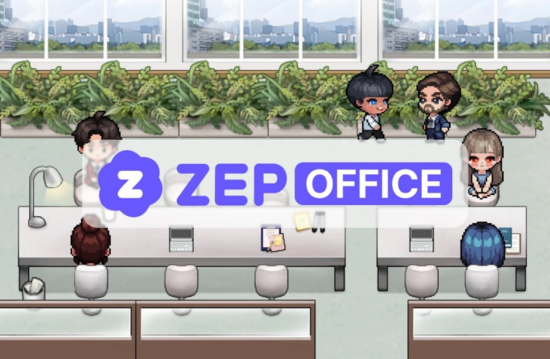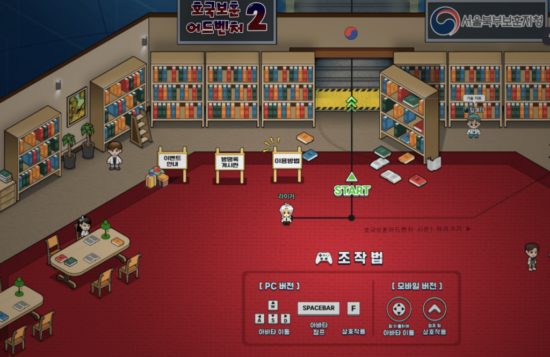You Are a ZEP Master! A Perfect Guide For Newbies✌️
Everything about ZEP and how to make a map on your own.
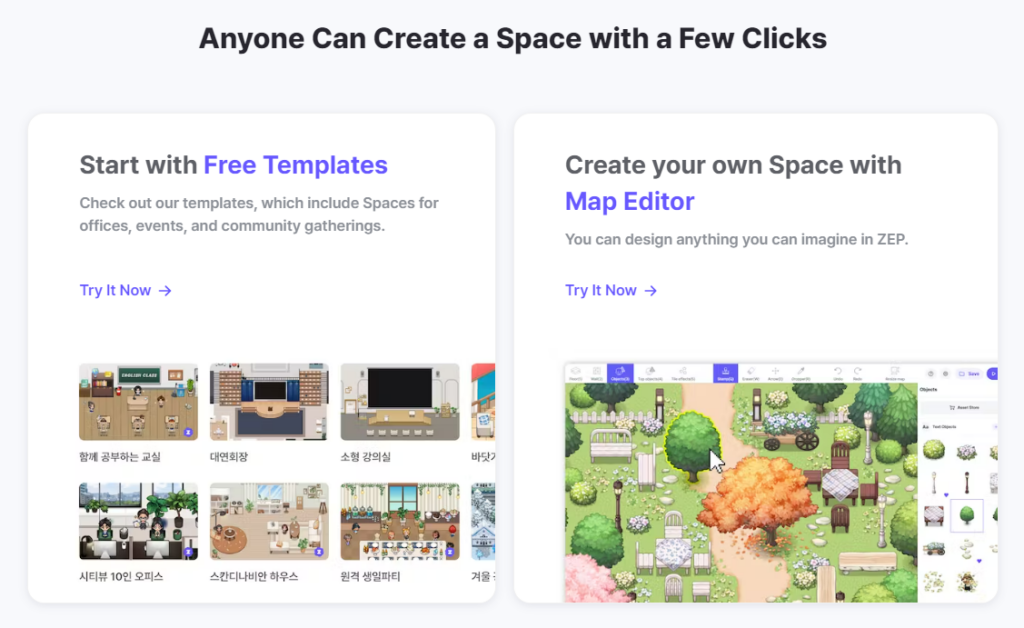
📧 For those who are using ZEP for the first time 📧
You don’t know anything about ZEP, what to use, and how to use it?
You have no idea what a ‘space’ is or what an ‘editor’ is..?
Don’t worry!
This is a perfect guide for ZEP newbies like you! 👏
✨ Anyone can easily create a space with just 2 clicks!
Are you ready to create your own metaverse map called ‘Space’?
First, log in to ZEP and click [+Create Space].
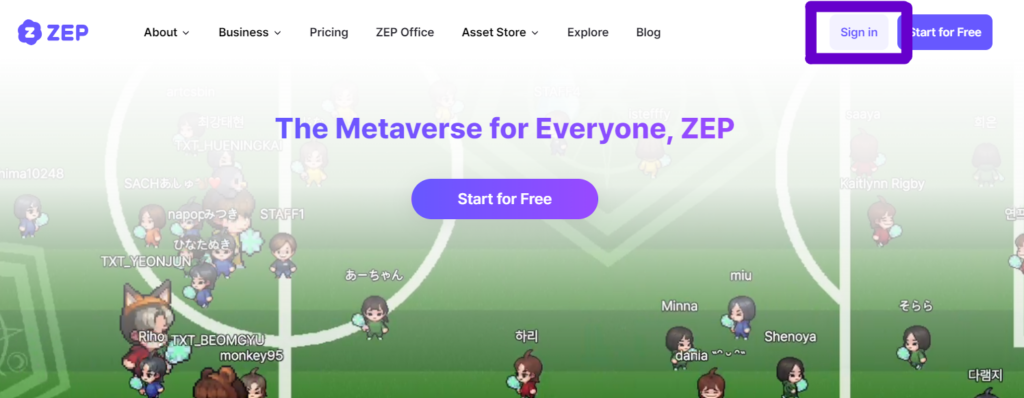
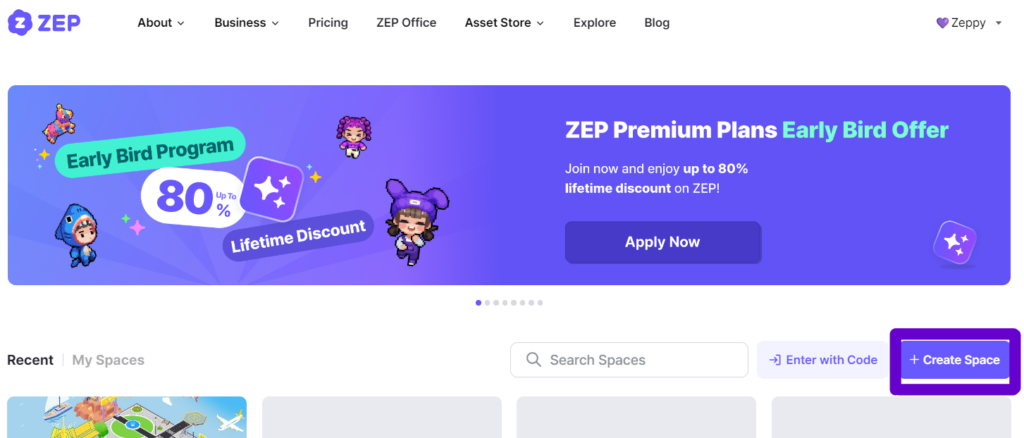
1️⃣ Choose your Template
Not sure how to make a space? No worries! 😎
ZEP provides more than 50 different templates FOR FREE, 😲
including escape rooms, party halls, webinar halls, etc.
You can save time by choosing a space that suits your purpose,
such as education, events, or virtual office!
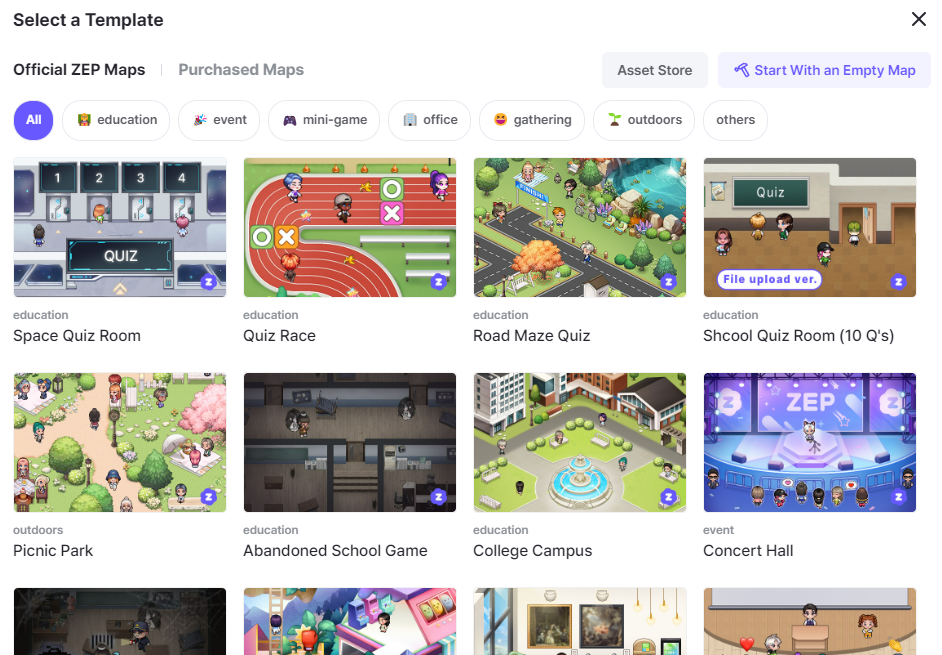
Wait, do you want to use another space with improved quality?
Then you can purchase and utilize spaces
built by other creators through [Asset Store].
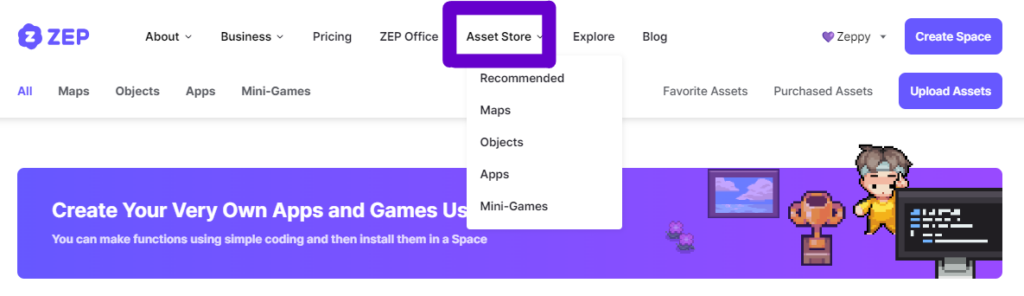
2️⃣ Start with an empty map
What if you want to create your own space,
the only one in the world?
Click [Start With an Empty Map].
Once you complete the basic setup, you will have an empty map
with nothing in it.
Unleash your creativity by placing tiles and objects in the desired area! 👍
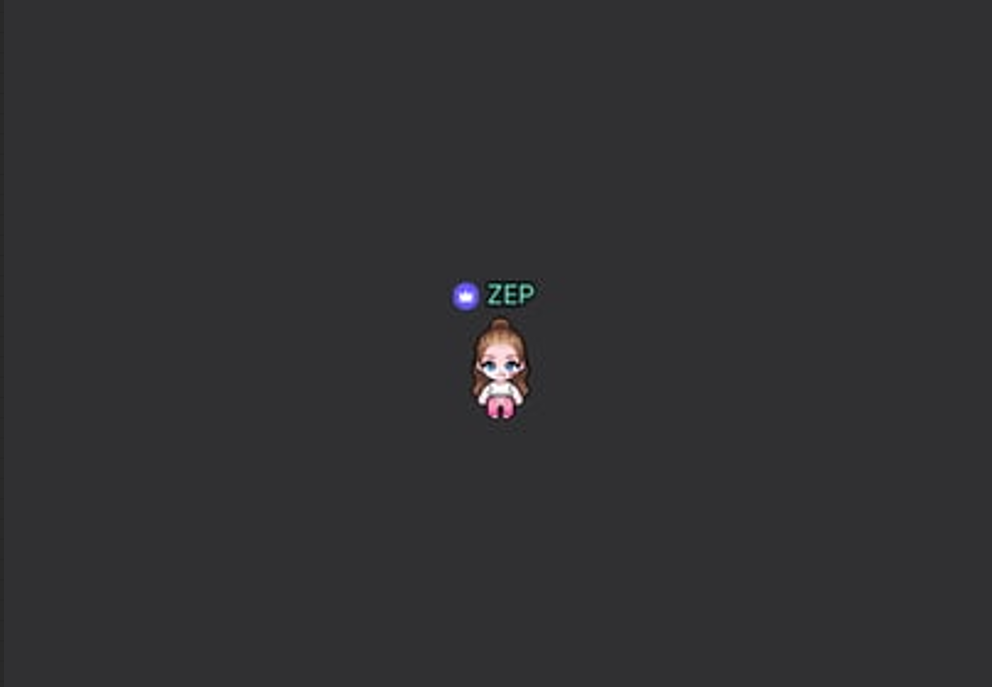
✨ You can also create a space in a smart way using objects!
Click [Map Editor] on the left sidebar. You can use basic objects
such as offices, party rooms, and Christmas.
If you want to use it more diversely,
you can purchase and utilize objects posted by others
through the [Asset Store]. 🌟
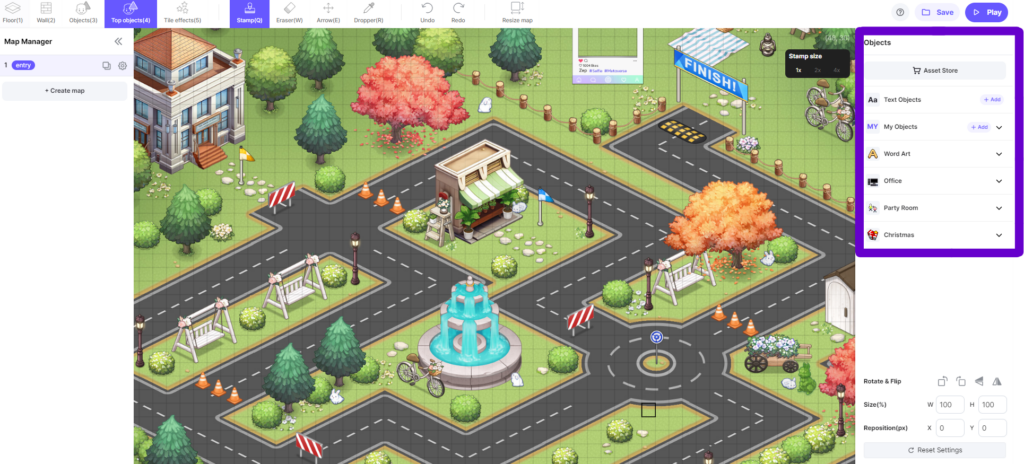
Here is how to adjust the size and position of objects.
Click the gear wheel on the object icon and find [Size] and [Reposition]
in the bottom right panel.
You can adjust the size and position
by entering the desired number in each field.
✔️ Size: Unit is percent (%)
✔️ Reposition: If you enter a number in X, it moves to the right, Y moves down.

And objects have so many different functions.
Click [My Objects] -> [Add] to turn your photo file into an object.
✔️ Upload all object files in PNG format.
✔️ Individual object files can only be uploaded under 400KB.
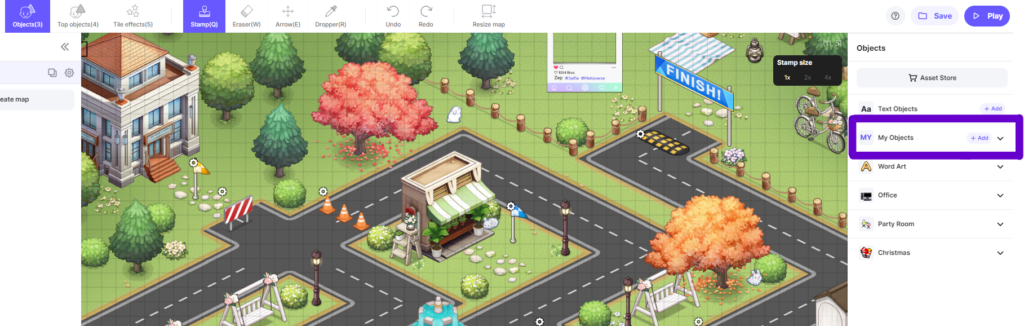
After setting [Object Settings] -> [Type] -> [Open Website],
enter the URL in [Website Link].
✔️ When the avatar approaches an object or presses the F key,
it connects directly to the relevant website or pop-up.
✔️ In the [Execution Method] tab, you can also decide whether to run it
immediately when you approach the object or press F to run it.
💡 TIP! You can create a guestbook writing bulletin board
by creating a Padlet on the Padlet website
and inserting the link into an object.
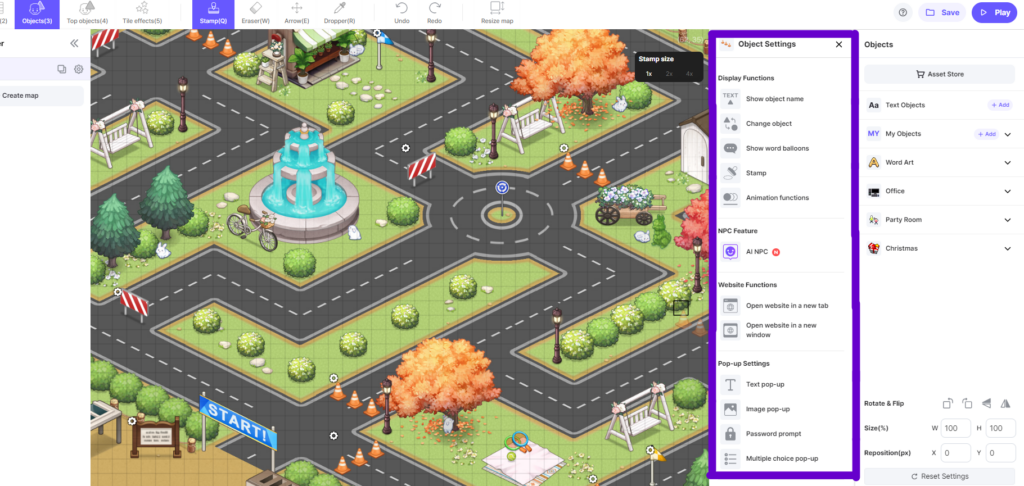
Furthermore, you can float a speech bubble over an object.
✔️ Tey setting [Object Settings] -> [Type] -> [Speech Bubble].
✔️ You can select the type of speech bubble
and write whatever you want in the speech bubble text.

✨ Use the sidebar to use the space more conveniently!
You can express the identity of your space
by setting a cover image. 🖼️
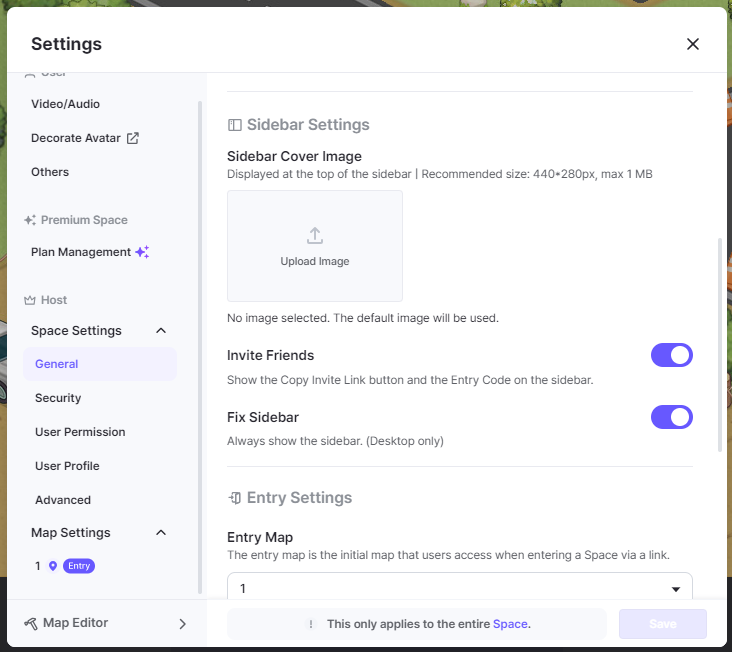
Morever, you can add notice to announce to space participants. 📢
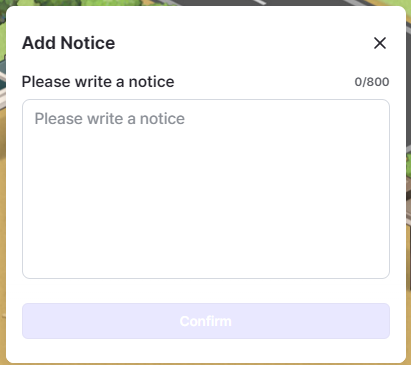
Also, You can specify where your avatar is standing as the teleport location. 🚩
By using emoticons to set the teleport location,
participants can recognize it more easily.
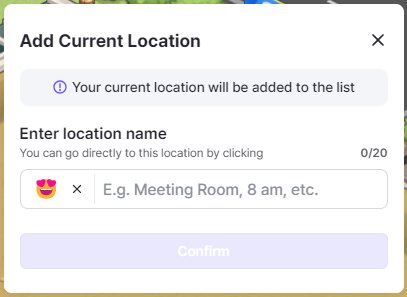
Do you want to become a person
with good sense
in various fields(education, events, etc.)
through an easy, simple method?
Try ZEP right now!
🔽🔽🔽