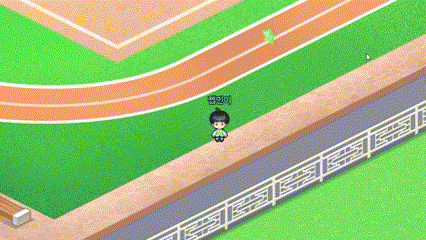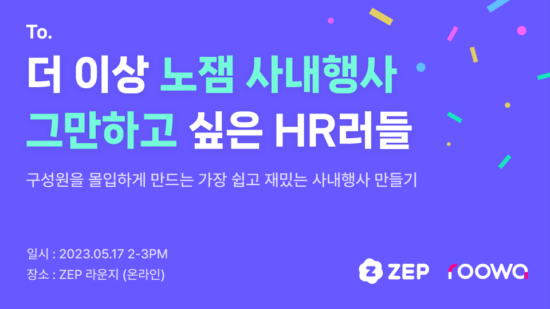The Ultimate Guide to Running a Student Club with ZEP A to Z🔥
Running an intercollegiate club systematically is not easy.😢
Many university students participate in on-campus clubs, but often join intercollegiate clubs to engage with students from other universities. While intercollegiate clubs offer the advantage of exchanging new knowledge and experiences with students from other schools, there are problems due to the schools being in different locations.
One common issue is the difficulty of gathering in one place to hold meetings or events due to residing in different areas. Moreover, even if you rent a space, it can be burdensome to rent a space every time, and it is not easy to find a space that can accommodate a large number of people for large-scale intercollegiate clubs. Therefore, if you are managing an intercollegiate club, you would have thought a lot about how to systematically continue club activities.
So, are you using ZOOM or Google Meets? 💻
If it’s tough to meet offline every time, we conduct online meetings with ZOOM or Google Meets.
However, platforms intended for online meetings like ZOOM or Google Meets only provide basic features such as screen sharing/chat/microphone. Therefore, there are limitations in creating content that everyone can participate in, beyond just one-way content delivery. Moreover, without subscribing to a plan, usage time is limited to 40 minutes or 1 hour, so you have to go through the hassle of creating and sharing a new meeting link every time.
Have you thought about using ZEP for intercollegiate club management?💡
ZEP is not just a platform for specific users like the metaverse or virtual spaces, but a platform that anyone can use. You can set up spaces according to your purpose and enhance productivity by utilizing various features. Try using ZEP instead of ZOOM, Google Meets for intercollegiate club management!
A Whole New World Unfolds with ZEP✨
👇Click on the titles in the table of contents below to view the part you want!
1️⃣ Accessible without app download, just by sharing a link
With ZEP, you can easily access from anywhere at any time via a web browser just by having the link. It’s advantageous because you don’t have to bother installing any programs or apps.
2️⃣ Spaces like club rooms, lecture halls, and cafes available for various purposes



Intercollegiate clubs always worry about not having a place to gather. ZEP can solve that problem by providing virtual club rooms and lecture halls where members can have meetings. You can use pre-existing spaces or create your own spaces if desired. Furthermore, you can easily use spaces like conference rooms or cafes according to your purpose.
3️⃣ Sharing diverse content by linking to objects

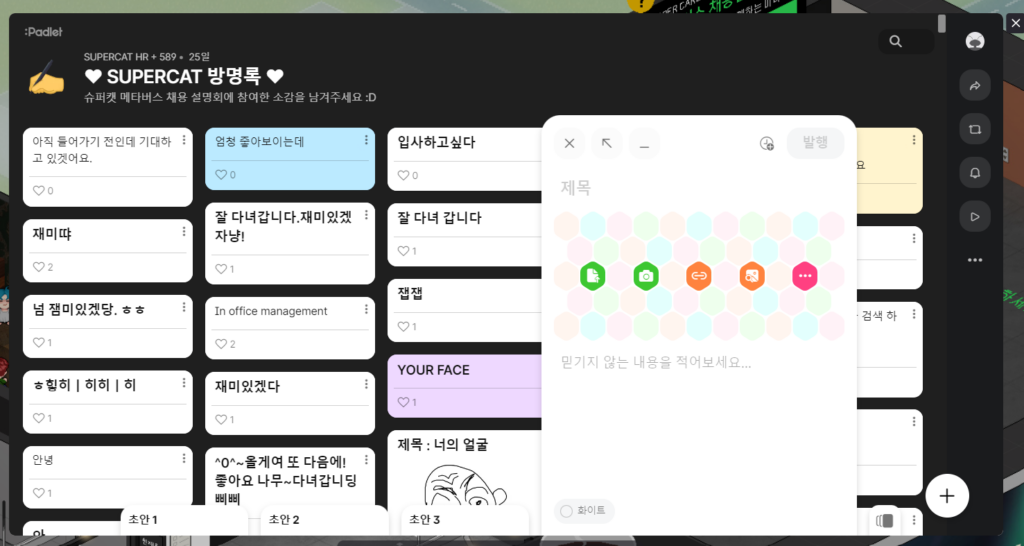
By using the map editor feature from the left sidebar, you can link external links to objects within the space. Entering the object settings in the map editor and pasting the link you want to connect to makes content sharing easy. Approaching the object after setting it up can directly link you to YouTube, Padlet, lecture videos, etc.!
4️⃣ Personalize your avatar to express your individuality
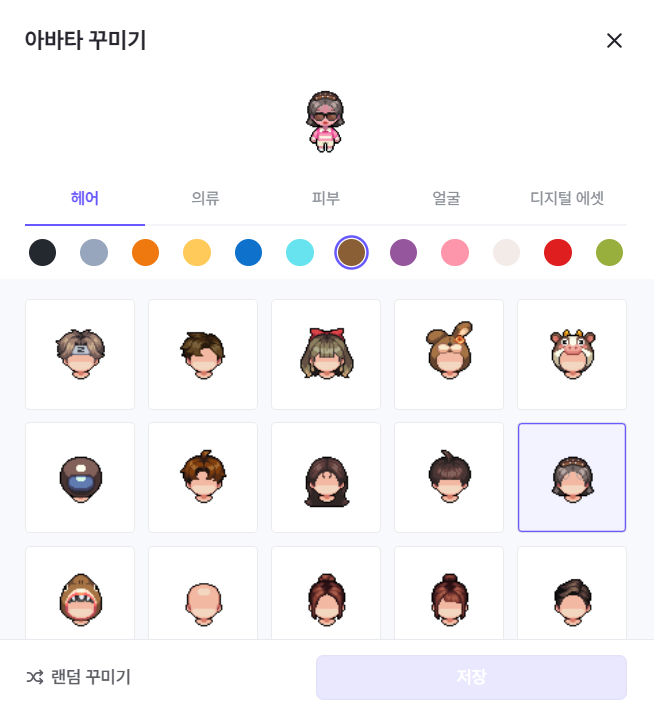
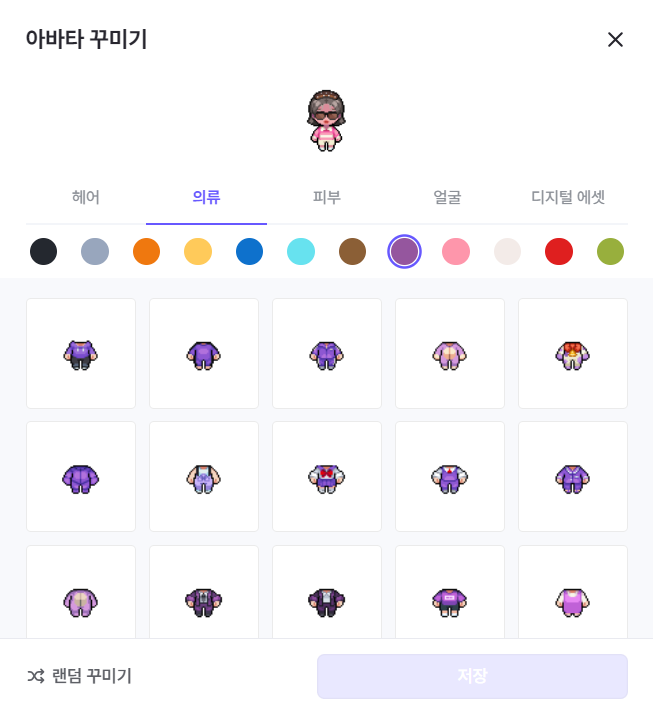
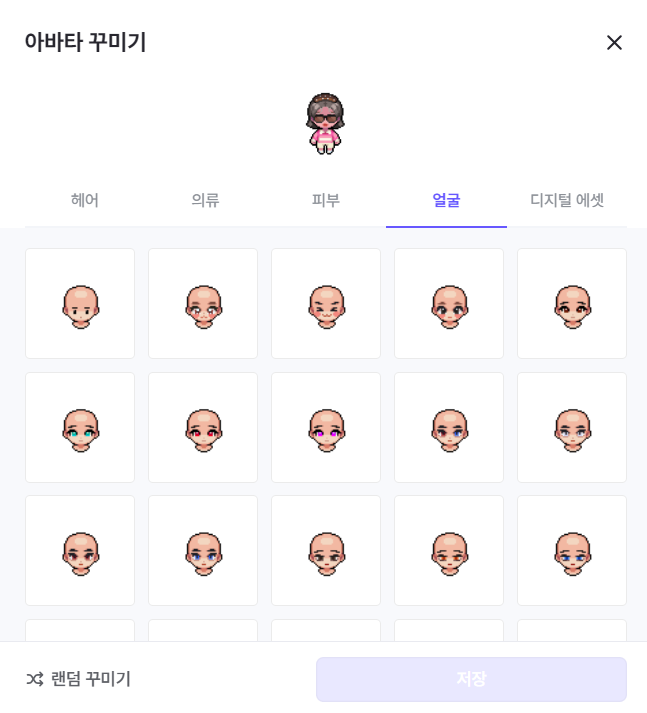
Isn’t it too boring to see only the profile photos and IDs of club members in meetings? In ZEP, members can decorate their avatars to express their individuality. Match various items from hair to clothing, skin, and face, and change your OOTD for each meeting to make it more enjoyable!
5️⃣ Various mini-games for icebreaking
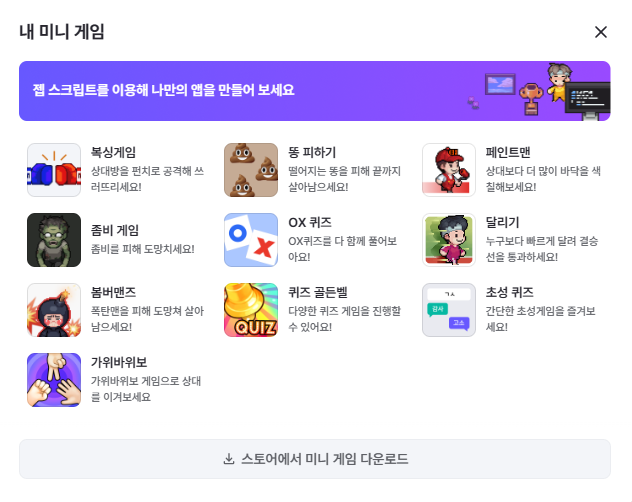
Enjoy various games with participants that ZOOM or Google Meets do not offer. Use a variety of mini-games like running, dodging poop, or OX quiz for icebreaking moments with members, becoming closer, or setting up refresh times when meetings get boring.
If you’re curious about the perfect ZEP plan for you, check it out now!
👇Press the button below to move to ‘Pricing Policy’.