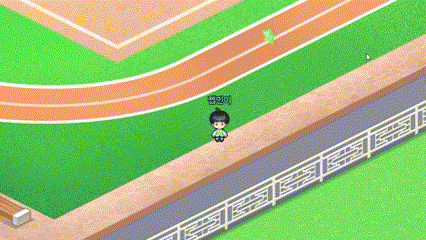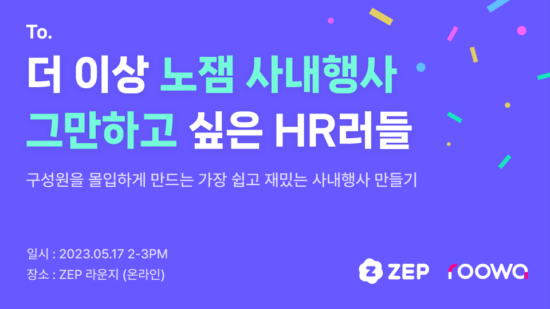🙅 No more boring meetings! 3 ways to boost efficiency
Meetings and icebreak with ZEP
💡 Do you want to earn the respect at work for more efficient meetings? Then read until the end!
🖐️ Say goodbye to boring meetings!

Office workers and meetings are inseparable.
However, according to a survey of office workers,
71% of them answered
that they had experienced an unsatisfactory meeting.
As for the reason for being dissatisfied with the meeting,
the most common opinion was ‘We all took the time to attend the meeting,
but I feel skeptical about the meeting ending
without any significant results.’
Also, many respondents said that attending in online meetings
during remote work was less efficient ans productive.
🤔 What is an effective meeting?
So, what kind of meeting can satisfy all participants?
Let’s find out how to hold a productive meeting
with three different online meeting situations!
1️⃣ First meeting in your team

First meetings are much more tense than others.
Because of this discomfort,
some people are reluctant to express their opinions freely.
If this uncomfortable atmosphere is not resolved,
the meetings may end without any results.
So, if you are the one leading the first meeting,
it is most important to use meeting icebreaker activities.
But you don’t know how to icebreak?
Here are some tips to icebreak with ZEP!
☝️ Introduce each other
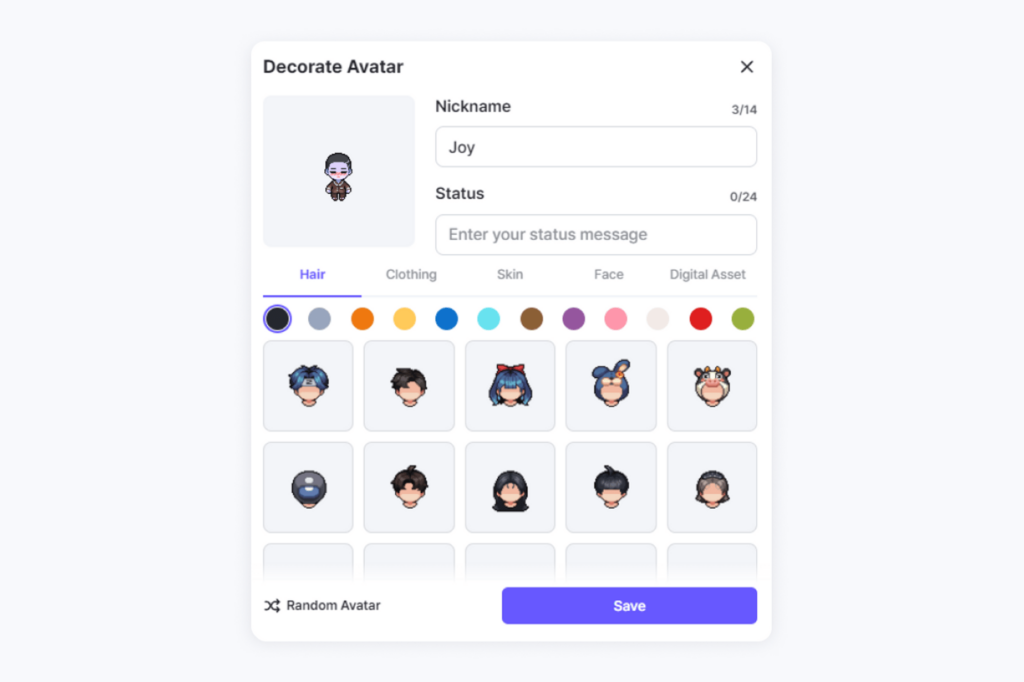
Customize your own name and avatar!
And then take turns introducing yourself and your avatar.
It will be a great help in remembering and understanding each other.
✌️ Play ZEP’s mini-games
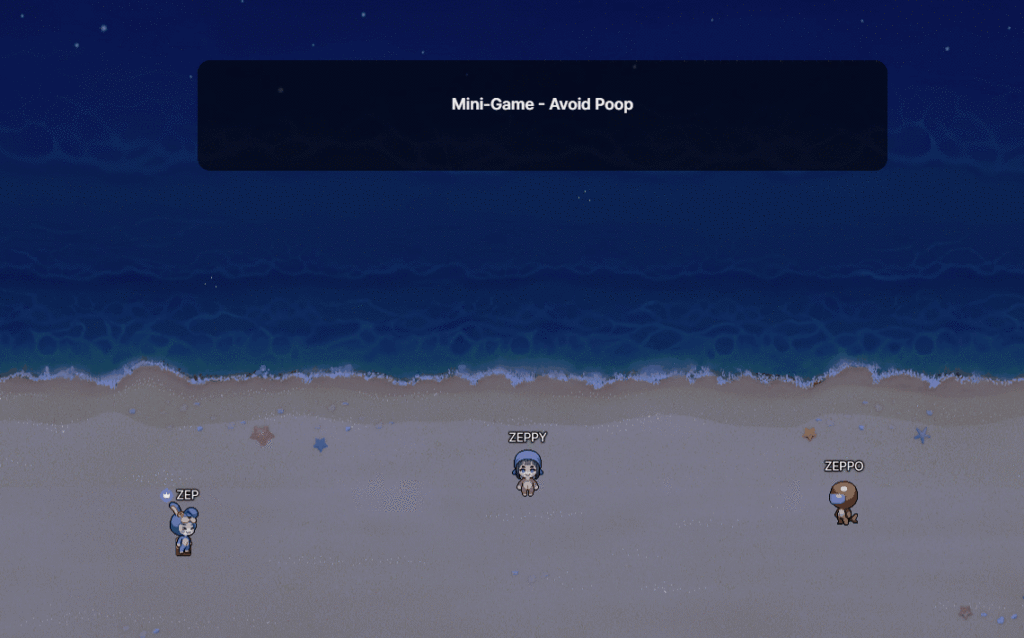
Also, ZEP has many icebreaker games
that can help break the tension of a meeting.
Develop cooperation with your team members
by playing simple games before the meeting begins!
👌 Interact with team members
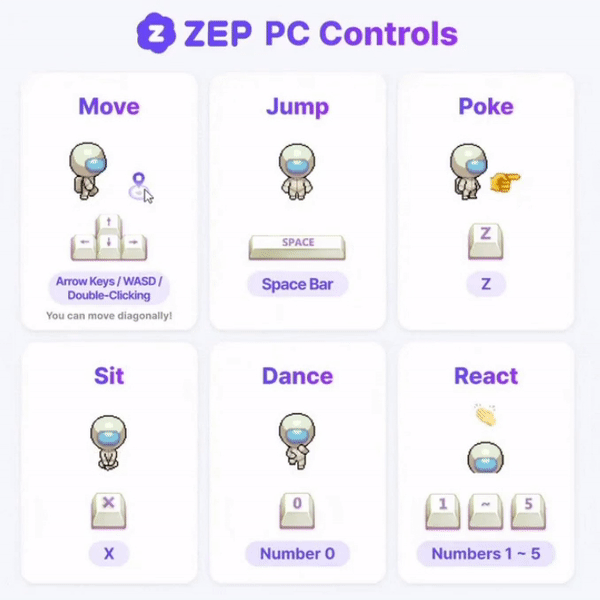
Furthermore, You can control your avatar’s movements
with simple keyboard controls.
You can dance with the teammates next to you
by pressing number 0 on the keyboard,
or you can applaud the teammate who shared a good opinion.
2️⃣ External meetings with other companies

The company holds not only intra-team meetings
but also meetings with other companies.
This external meeting is an important opportunity
to create a positive image for your company.
Also, many companies say that when going to external meetings,
the treatment, attitude, and sense of the other company
have a significant impact on their decision-making.
So, how can you present your company positively? 🤷♀️
☝️ Invite them to your company’s unique space.

ZEP provides various customization functions.
Everything from URL links to be sent to external companies, loading pages,
and actual spaces can be created to suit the company’s concept.
By building a special space map,
you can give the same feeling of inviting other companies
to your actual company.
✌️ Show your expertise with data metrics.
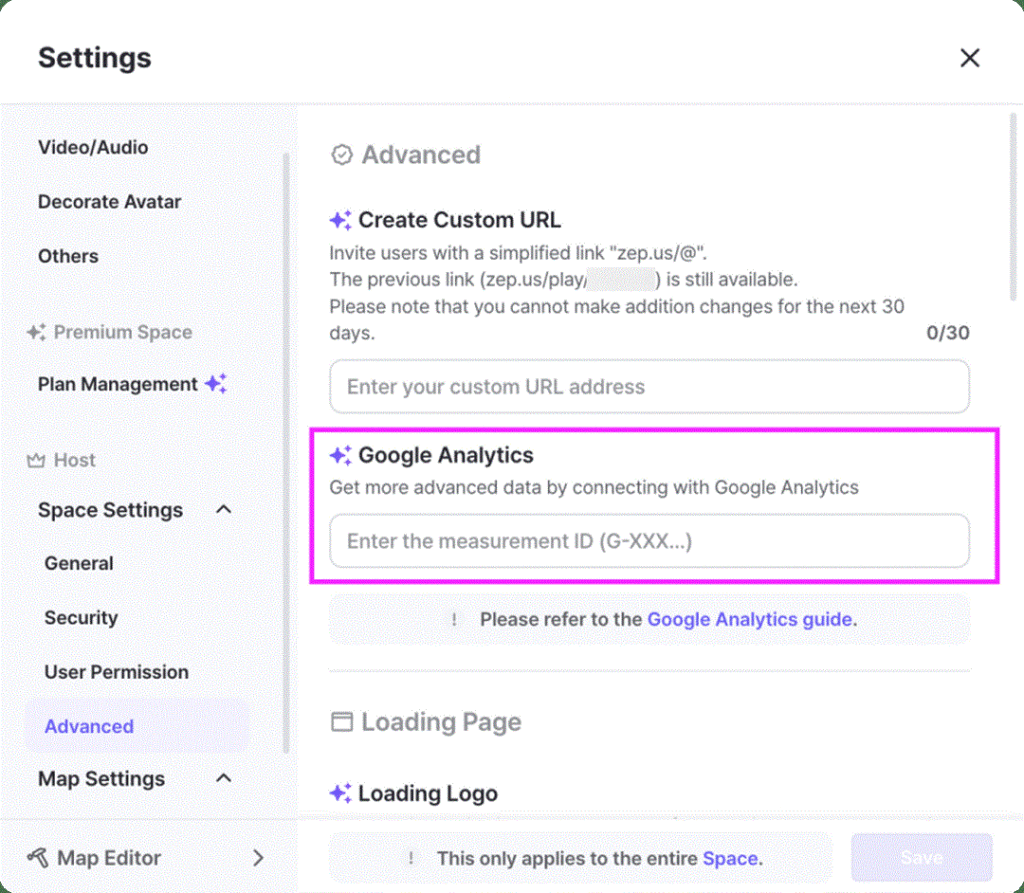
One of the most effective ways to persuade the other person
in a meeting is to show data indicators.
Persuade the other companies or people based on data
by using the Google Analytics integration in ZEP! 🌟
👌 Use the camera and audio.
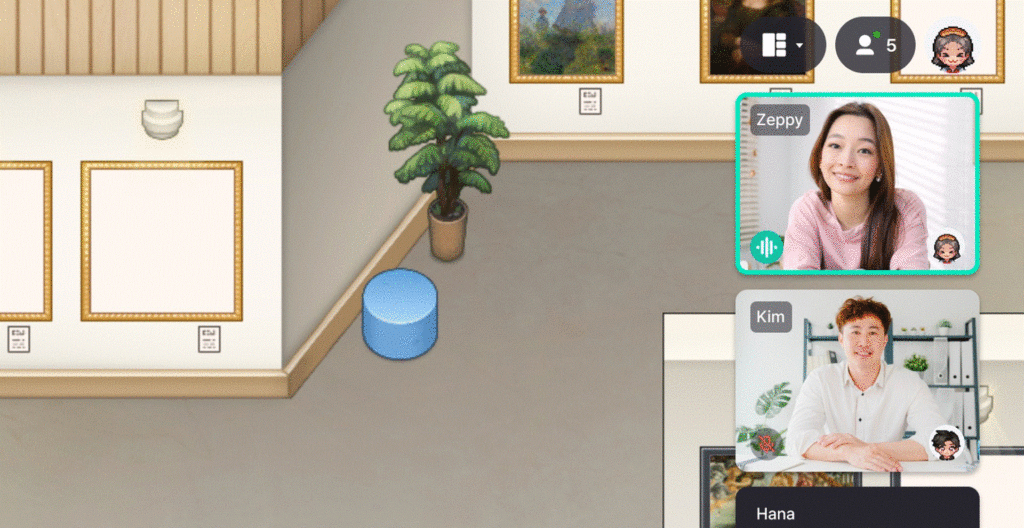
Use the camera and audio features to show the real you.
It makes meetings more focused and engaging
than simply using an avatar,
and is a great way to show your sincerity.
👏 Hold large-scale seminars and conferences.

In companies, not only small meetings but also large-scale meetings
in which many people participate,
including all company employees and external personnel, are essential.
The most important thing here is
how to manage a large number of people
and improve their concentration and participation.
Moreover, successful confereces and seminars are opportunities
to increase your employees’ sense of belonging and pride.
☝️ Manage large numbers of people with less time and money.
With ZEP’s premium plan, up to 150,000 people to access one space.
Do you think there will be lag if too many people attend?
Not at all! 😀
And even when inviting a large number of people,
it’s not difficult at all because you just need to send a link.
✌️ Share your screen.
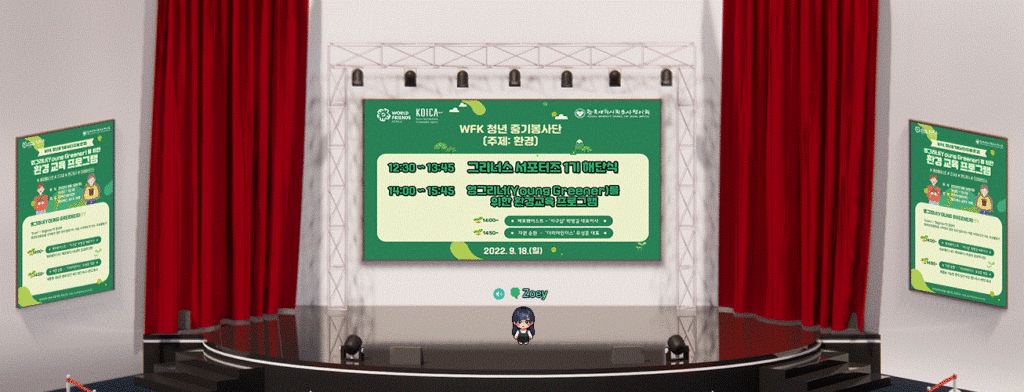
You can share your videos or pictures on the screen
in the conference hall.
Additionally, you can click on the screen to enlarge it.
👌 Accept diverse opinions.
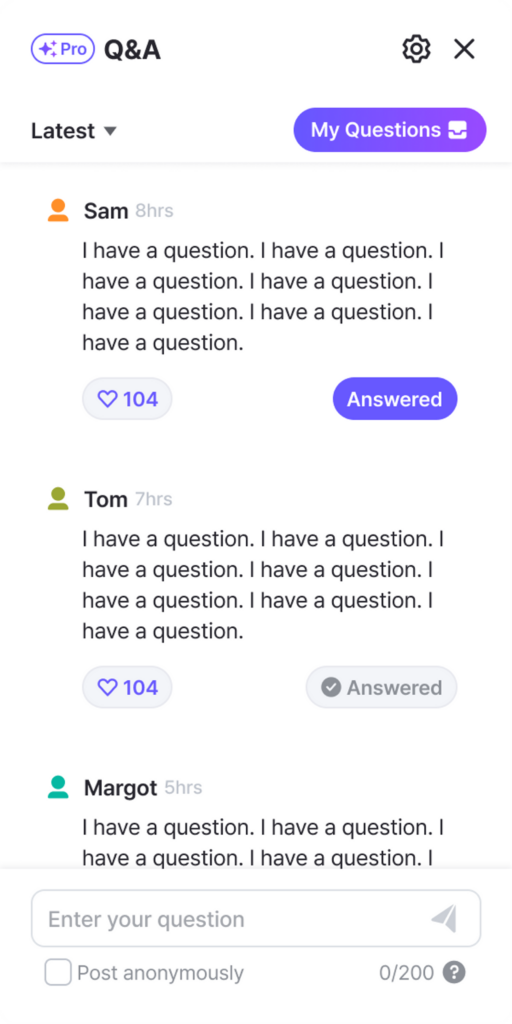
When helding a conference or seminar,
it is necessary to receive questions and opinions from participants.
At this time, you can receive questions in real time through the Live Q&A app,
and you can also make a simple survey through the Poll app.
Also, at the end of the event,
receive brief impressions and feedback through the Guestbook app.
Now, you’re ready to hold
an efficient online meeting!
Then, start your meeting now!
🔽🔽🔽