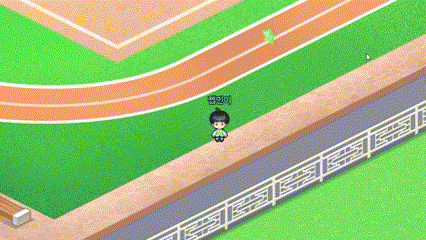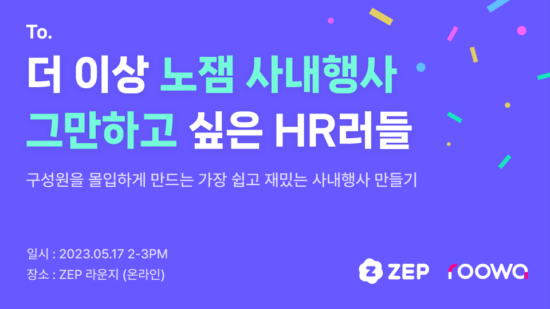A to ZEP! Let’s discover the apps you can use in ZEP 💡
I’m more efficient when I’m using ZEP 😳
Are you a ZEP user? Or are you just discovering it for the first time?
ZEP is a metaverse platform that combines the best of both online and offline. It’s easy to use for in-house training, events, conferences, and team building.
The features are endless!🤩 Today, we’re going to take a look at some of the apps you can use within Spaces in ZEP .
You can use these apps in a Space
👇 (Click on the table of contents to go directly to it!)
1️⃣ ChatGPT cat 🐱 than search engine
There’s a cat in Space – a very smart cat with ChatGPT capabilities 😻


You can choose from three cats and place it on the space! Ask cat questions and it’ll answer them as fast as you can search.
You can choose your favorite of the three cats, and place it where you want it with the ‘Q’ .
If you’re using ZEP and need to ask a question, just post it in the chat with the ‘@’ symbol! Your question will be answered immediately👍 so you don’t have to go to the search bar.
Keep in mind that you can only place one cat in a space, If you need to use a cat elsewhere in the map, you’ll need to press the poke shortcut “Z” to remove it.
It’s really useful for students to create simple quiz maps, or when you’re in a meeting and need to look up something very simple but off the top of your head💡
2️⃣ You won’t miss your ‘Schedule’ 🗓️
The second one is a schedule app that is indispensable for getting things done efficiently.
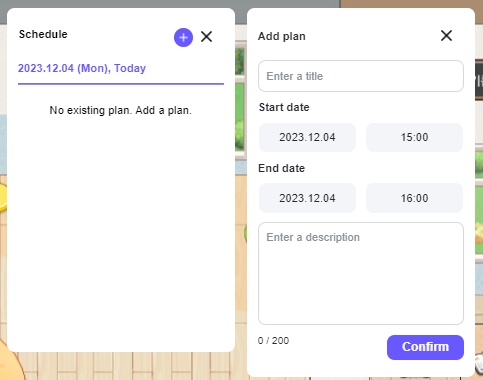
Write down the events you need to remember!✒️
Organized by date for easy at-a-glance viewing, Schedule conferences, meetings, and events, as well as school tests and performance evaluations. Sign up for the Schedule app in your space and share it.
They’ll be neatly organized by date, so you can see them all at a glance and you won’t forget anything😎
3️⃣ Attendance check to the point! ‘Attendance check’ ✅
The third one is an attendance check app that is especially good for teachers👨🏫
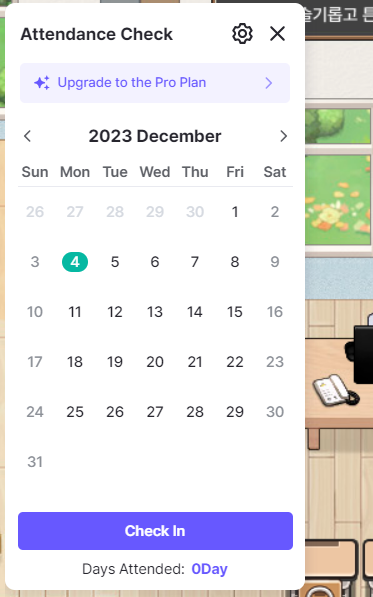
It’s a hassle to call names and check attendance every time 😩
But with the ‘Attendance Check’ app, you can check attendance in a very convenient way👍 You can also set a time zone⌛ to check attendance according to foreign time. You can also use the ‘Attendance on weekdays only’ feature to check attendance much more efficiently.
As an additional feature, you can set attendance points🪙 These attendance points are awarded to users who check in.
Wondering what you can spend your points on? 🤔

Points earned through apps like Attendance Check can be used to make various design modifications within the Space🌟 What we didn’t show you in the article is that when you purchase a Zepcooter 🛵 in the Ride app and your avatar can ride it around the map.
You can also replace the finger that appears when you press the poke shortcut ‘Z’ with another object. Although you can choose more objects if you upgrade to the ZEP Pro plan ✨ Have a little fun with these little tweaks to your attendance checks!
4️⃣ The results of your hard work at a glance! ‘Study’ 📝
The fourth one is a study app that is perfect for online study or school🏫 There are two modes: Study and Timer mode for online studying or studying with friends.
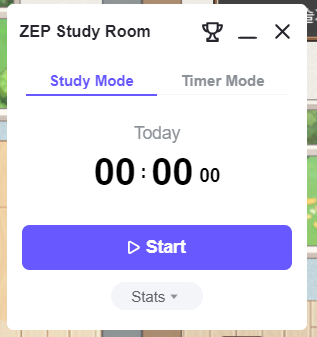
You can use the ‘Study Mode’📚 to see how much time you’ve spent studying today and feel a sense of accomplishment, and then you can check your study stats📊 in the the number of hours and days you’ve studied for the month, as well as your average study time for the month📆
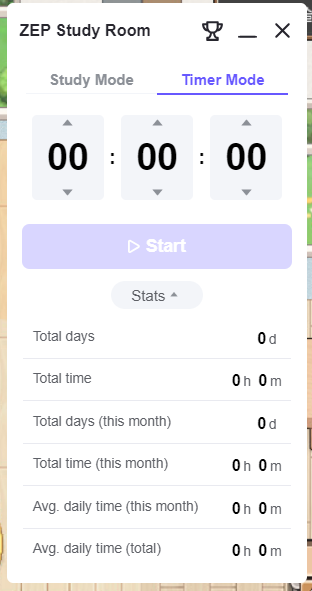
Timer mode⏰ is also a great way to time yourself when you’re working on assessments at school, or when you need to time yourself for a discussion, when you need to time yourself for an assessment at school or to prepare for a discussion.
You can see your total and average study time in your study stats📊 And you can display your study hours for the day above your avatar’s head. If you want to display your study time above your avatar’s head, A host with map management permissions will add ‘!zep_study_show_time’ in the chat.
To remove it again, just type the same command again.
5️⃣ ‘Live Q&A’ over Instagram inanimate objects 🙋🏻
The last app I’m going to show you is Live Q&A
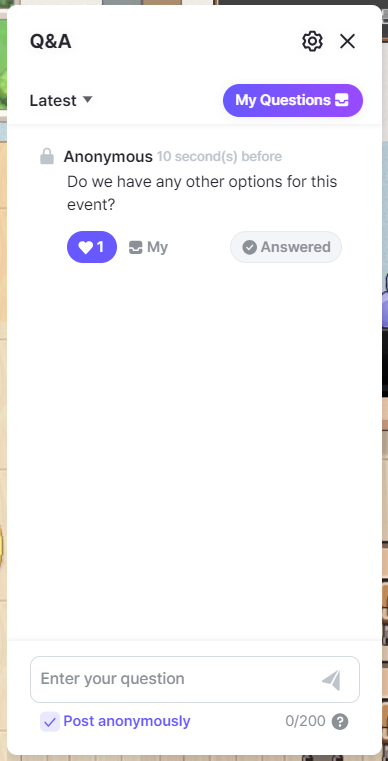
Participants type in a question and it’s created in the app’s question list. The host can then answer the question via voice chat and mark it as answered. On a map with a lot of participants, typing a question in the chat window alone it can get buried in other chats and be hard to see,
and you don’t know if a question has been answered or not.
Live Q&A is an app that can solve this problem👍 You can set it up so that only logged-in participants can post questions, and you can make them anonymous.
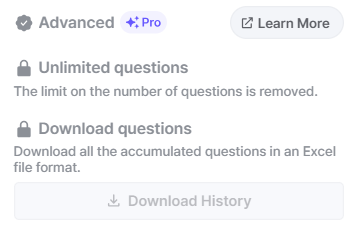
The free plan allows up to 50 questions. If you’re on the Pro plan, you can ask an unlimited number of questions🤩 You can also download the question history, which makes it easy to measure engagement.
That’s all I have for you today on the ZEP Space app🎮 Have you been inspired to use it at an event you’re planning? Or maybe you’re thinking about setting up a ZEP Space at your school or team?
Creating a space isn’t hard and anyone can do it, so we hope you’ll give it a try!
A metaverse platform that’s both practical and trendy
👉🏻 You can search, manage your schedule, check your attendance, record your studies, and even ask questions in your ZEP space!
👀 It’s not difficult to build, so please give it a try!
Want to organize an event or build your own space with ZEP ?
👇 Click the button below to go to the ‘Pricing’ page.