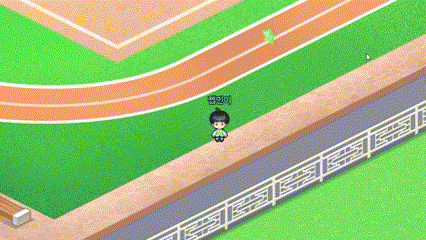Efficient Collaboration Know-how Only Known by Renowned HR Managers with ZEP👩💻
The era has come where collaboration requires the use of various platforms and tools.
- It’s complicated using multiple apps for collaboration.
- Tasks are unorganized, and communication between employees is not smooth.
- While other teams are efficient and tidy in their work, our team always feels left behind.
If you’re an HR manager who can relate to these concerns, pay attention! Today, we want to share the efficient collaboration know-how that skilled HR managers have revealed✨
The Era Where Collaboration Tools Are Essential🔍
In companies, it’s necessary to communicate and collaborate not only within departments but also with other departments. However, collaboration can be challenging for various reasons. There might be team members working at different times and places, and if everyone uses different work tools, tasks can become scattered and hard to oversee at a glance.
1️⃣ Lack of Visibility 😵💫
Managers, leaders, and team members miss out on important updates, leading to overlooked tasks.
2️⃣ Unclear Objectives 🤔
Without clear shared goals, time is wasted on figuring out what tasks to perform and duplicating work.
3️⃣ Poor Planning 🤨
Managers and leaders find it difficult to plan as it’s hard to see at a glance what tasks each team is working on.
Therefore, in order to collaborate with others and achieve common goals, collaboration tools have become a necessity. Beyond simply using email and messenger for communication and task sharing, using tools with powerful features can help manage work more efficiently and be more productive.
Why Your Collaboration Tool Needs to Be ZEP 💡
If you’re an HR manager, let us introduce why you should choose ZEP as your collaboration tool!
The collaboration tool market is growing, with various tools like Slack, Notion, and Asana being widely used. However, these tools are primarily designed for project management or communication, requiring the use of separate platforms like Zoom or Google Meets for remote meetings, which can be inconvenient. 😢
In contrast, ZEP offers more than just a tool for sharing work and communicating. It provides additional features for collaboration. Not only can you communicate via comments and chat, but you can also freely hold remote meetings with the team members you want. ZEP helps with collaboration by allowing you to share schedules, set meeting participants, and use various media for smoother interactions.
If you use ZEP as your collaboration tool?
1️⃣ Various Media Utilization Features
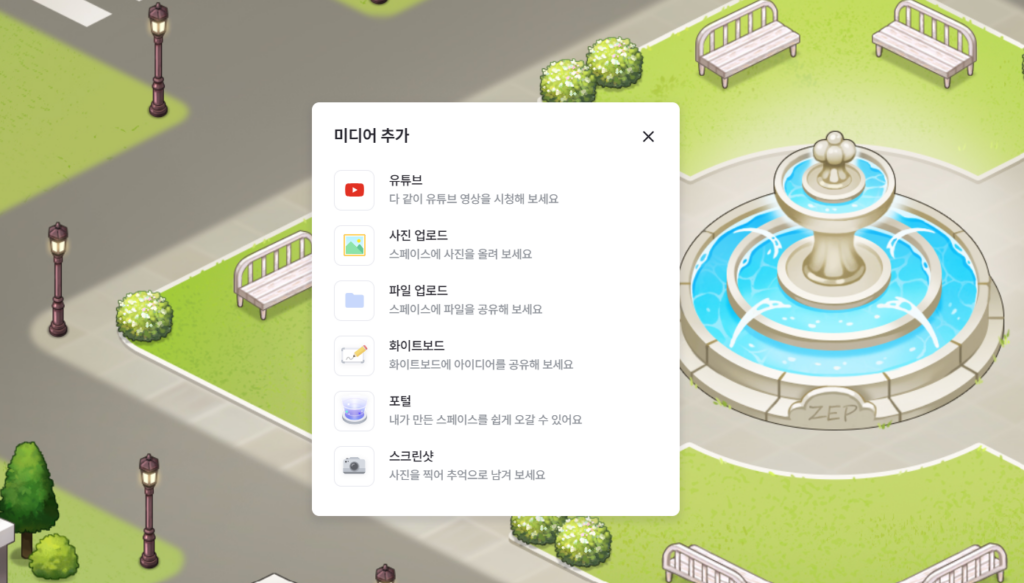
With ZEP, you’re not limited to screen sharing; you can freely upload YouTube videos, photos, and files. You can use a blank notepad in the whiteboard feature where you can insert shapes, text, images, and even draw. This allows you to share and explain ideas to others without using other apps.
2️⃣ Private Meeting Rooms

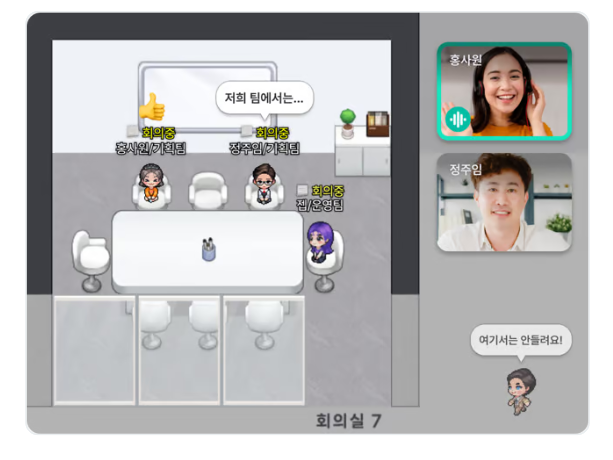
The area that darkens as the avatar moves is a private space. Only people within the same private space can converse. This can be handy for department meetings or 1:1 quick chats. Additionally, it’s advantageous that screen sharing, video, voice, and chat are all available in these spaces.

With ZEP, you can write and share schedules together. It eliminates the hassle of using a separate scheduling app, and you can set locations and participants for each meeting to easily oversee your tasks.
4️⃣ Paddlelet Board Connection

In ZEP, you can connect a freely created paddlelet board as an object. Set the board for various uses like bulletin boards, guest books, or idea recording, and share and develop your thoughts with your team members.
5️⃣ Office Alerts for Real-time Communication
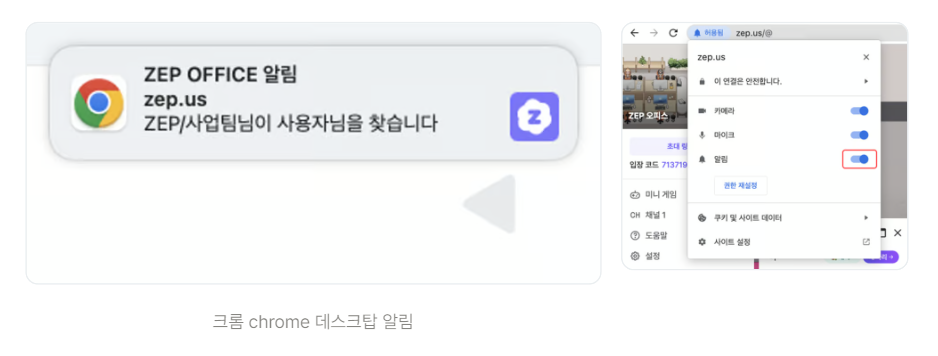
You can poke avatars to send alerts to others. Whether poking someone else’s desk bell or using the call feature, alerts get sent to the person.
For efficient collaboration among team members, don’t hesitate to use ZEP anymore🤗