Even When Doing Somersaults on ZEP 🤸♀️ Creating Our Company’s Eye-Catching Virtual Office 🏢
🚨 On ZEP, Are you Just using The downloaded Map as it is?
🚨 Struggling with What and how To place on a Blank map?
How exactly do you create a virtual office!

The form of commuting has become flexible These days. To communicate with employees and handle work efficiently, Companies are making use of Online spaces 🖥️. Among them, ZEP Allows you to Easily create office spaces And it’s being widely used, Taking it a step further, Customizing the basic map To your company’s style, And even from a blank map, We’ll show you Everything On how to quickly create an office 🛠️! By the end of this, You’ll have Mastered The ZEP Space🤓
For the busy modern individual,
👇Click on the Titles in the table of contents below To read Only the sections you need!
Step 1: Downloading Maps on ZEP🗺️
On ZEP, officially For education, events, mini-games, offices, small groups, nature, etc., There are many templates Available for various categories. Even if it’s not a basic template, You can download The desired map individually From the asset store🏪
1️⃣ Choosing from the templates
After joining ZEP, Click ‘Create Space’ And choose the map you want Among the ZEP map templates of various categories❗
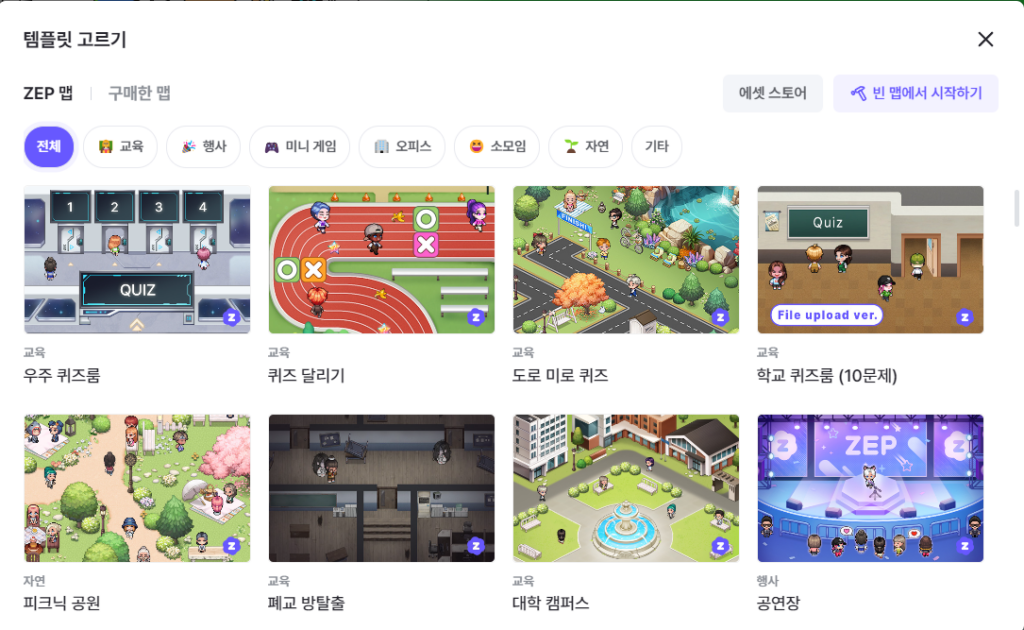
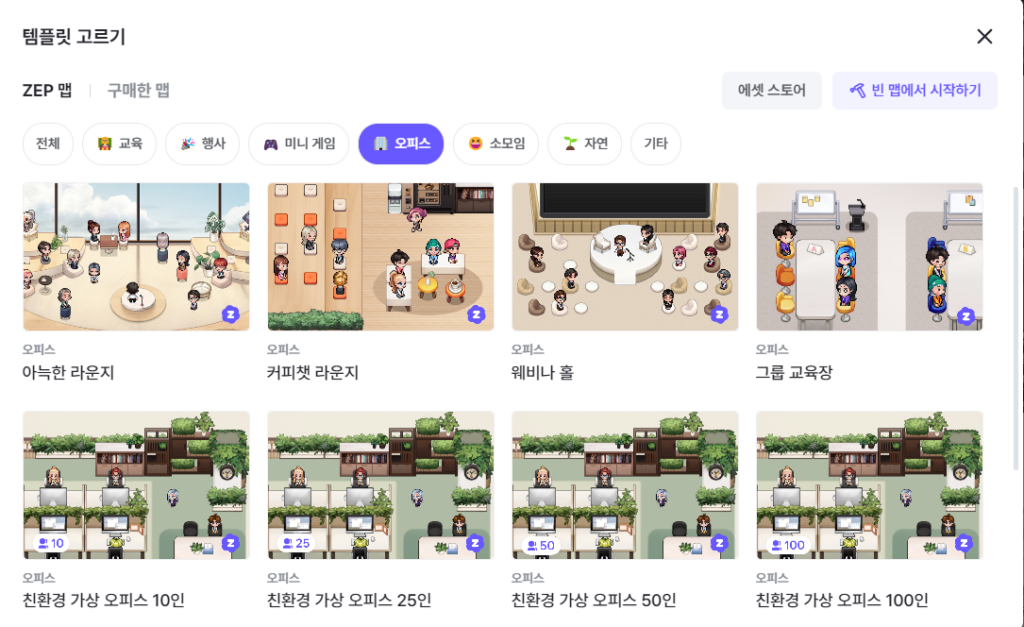
👩🏫 Education: Classrooms, school quiz rooms, school counseling rooms, university campuses, school escape rooms, ChatGPT cat, etc.
🎉 Events: Concert halls, exhibition halls, soccer stadiums, space experience centers, Christmas parties, concert venues, etc.
🎮 Mini-games: General sports fields, running tracks, Quiz! Golden Bell, rock-paper-scissors, palace OX quiz, etc.
🏬 Offices: Meeting rooms, eco-friendly virtual offices, webinar halls, cozy lounges, conference rooms, etc.
🏠 Small Groups: VIP consultation rooms, hospital consultation rooms, private luxury trains, cafes, small studios, country houses, etc.
🌿 Nature: Picnic parks, lakeside camping, parks/picnics, hideouts on the sea, gazebo on a mountain top, etc.
Even if it doesn’t fall under the office category, Using the ‘Nature’ template to create a park in front of the company, or planning an online team-building event with the ‘Mini-game’ template, There are various uses, so feel free to explore😉
2️⃣ Buying and downloading maps
You can explore A wider variety of maps In the asset store!
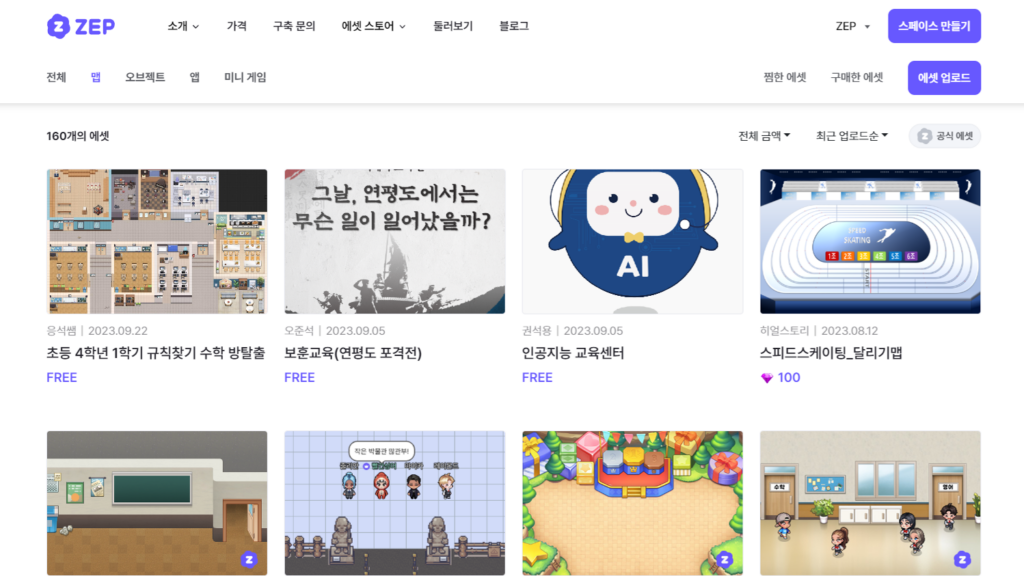
- Official ZEP assets: School quiz room map with 10 questions, rock-paper-scissors open field map, school hallway map, Golden Bell open field map (Free) 🛒
- Others: Assets uploaded by other users (Free or purchase with ZEM) 🛍️
Since there are many free assets uploaded by other users, We recommend browsing the asset store before creating something👍 Of course, you can also Upload your own creations!
Step 2: Editing Maps with ‘Map Editor’🔧
Using the ‘Map Editor,’ You can start from an entirely Empty space, Or modify a downloaded Map.
1️⃣ Starting with a blank map
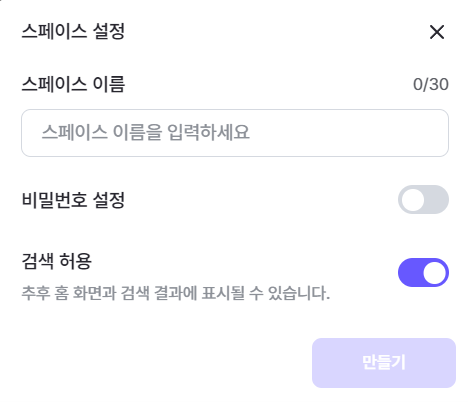
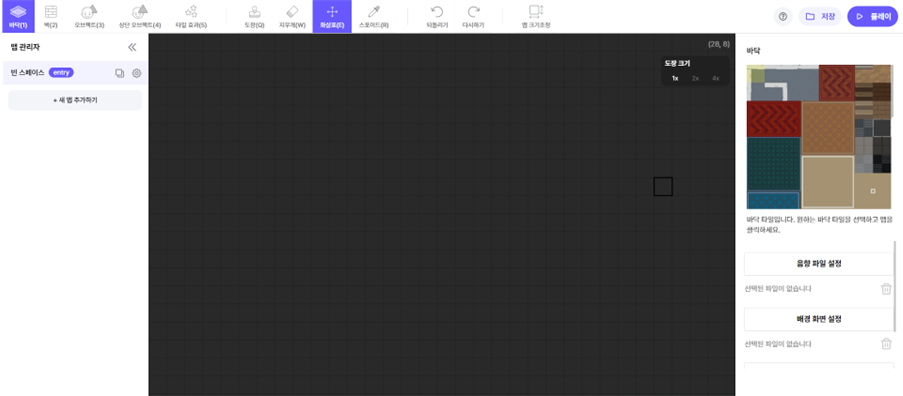
By clicking the ‘Start with a blank map’ Button, a blank map where you can install tiles and objects is created. At this time, Space name, Password, And whether search is allowed Can also be Set⚙️ In the created blank map, You can also adjust the Width and height By entering the dimensions directly!
2️⃣ Inserting or editing floors/walls
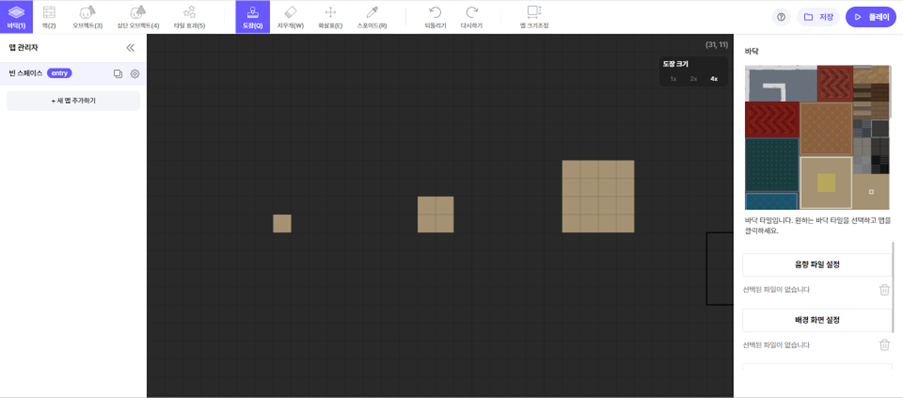
For narrow areas, meticulously; for wide areas, swiftly, You can choose the pattern you want From various tiles for both floors and walls, And clicking the map with the ‘stamp’ Inserts them➿ You can choose the size of the tile you want to create with one click🖱️ from three types: 1x/2x/4x, And you can erase created tiles by pressing the Eraser.
🤷♀️ Wait! What’s the difference between floors and walls?
- Floor: A space where avatars can move freely
- Wall: A space that cannot be passed through
Since the appearance of both floor and wall tiles is the same, think about the Path of avatars Moving in the office and place them appropriately✨
3️⃣ Inserting objects/top objects
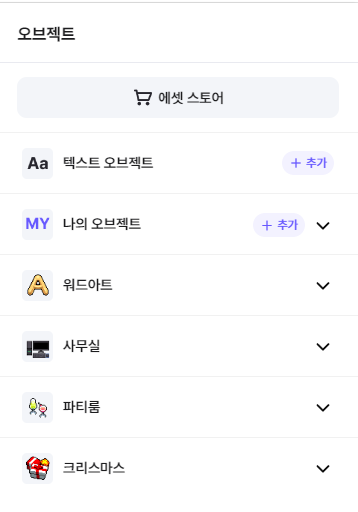
For both objects and top objects, there are text objects, my objects, word art, office, party room, and Christmas objects.
- ‘Text objects’: Create by entering text ✍️
- ‘My objects’: Create by attaching files like jpg, png, etc. 🗂️
- ‘Word art objects’: ZEP provides basic yellow and green Alphabet objects 🔠
- Other objects: Office, party room, Christmas Themed objects 🎈
You can put the company logo as my object, or insert our company or team name using text objects. Even if it’s not an object specifically for the ‘office’ category, browse through various categories to see if there are objects suitable for insertion into the office!
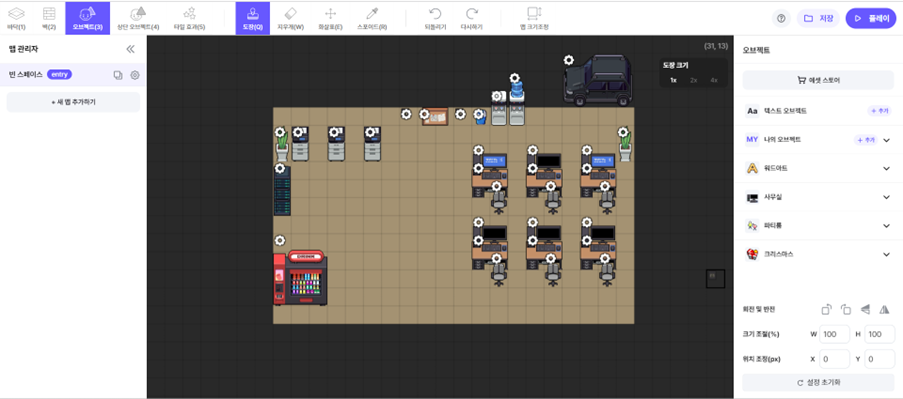
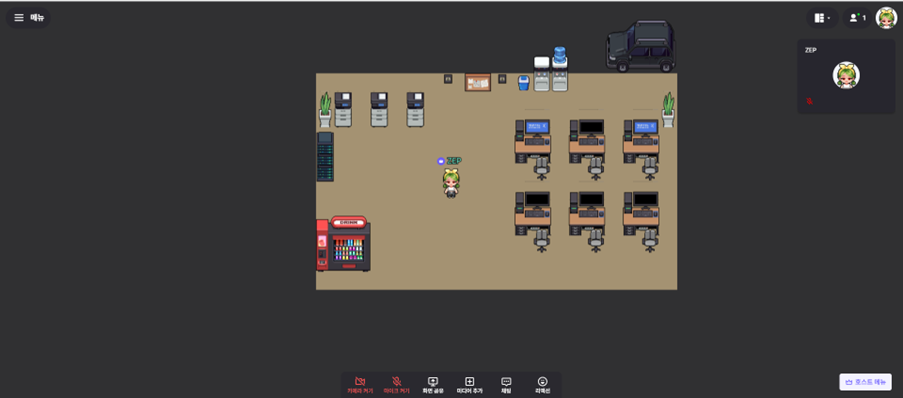
🤷♀️ Wait! What’s the difference between objects and top objects?
- Objects: Avatars walk Over them
- Top objects: Avatars walk Under them
Consider whether avatars will pass over or under in the office and mix and match appropriately✨
🏙️ Office Objects: Cars, printers, bulletin boards, trash cans, fire extinguishers, vending machines, etc.
🪅 Party Room Objects: Balloons, lamps, cocktail glasses, food, vases, etc.
🎅 Christmas Objects: Snowmen, sleds, Rudolph, gift boxes, candles, teddy bears, etc.
4️⃣ Inserting tile effects
Tile effects Include Avatar movement, portals, video/audio settings.
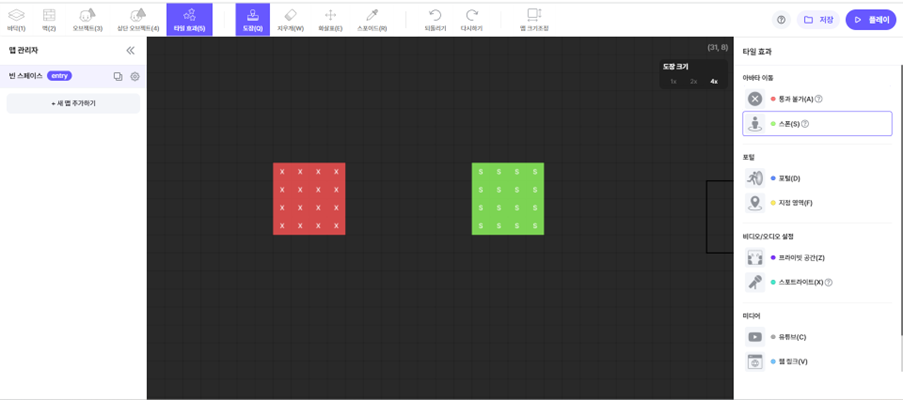
Avatar movement Has impassable areas where avatars Cannot pass through And spawn points where avatars Are created. These two effects cannot be set on the same tile.
Office entrance?🧑💻 Water cooler?🚿 You can Decide where to initially spawn The commuting employees❗
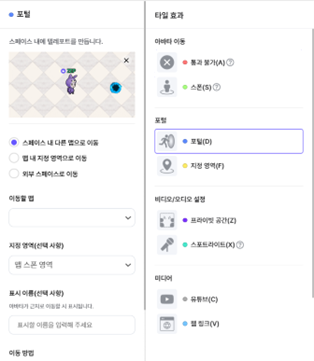
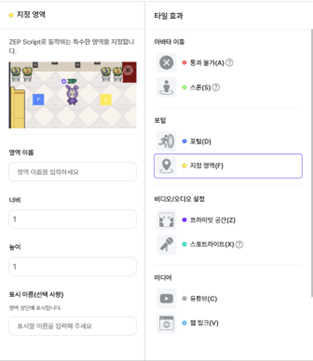
Portals Have a portal and a designated area. You can also Hide the portal object🧱 Using this, creating a game or a unique meeting space could be fun, right❓
- Choose between moving within the space to another map, to a designated area in the map, or to an external space
- The method of movement Can be chosen between pressing the F key to move or moving directly
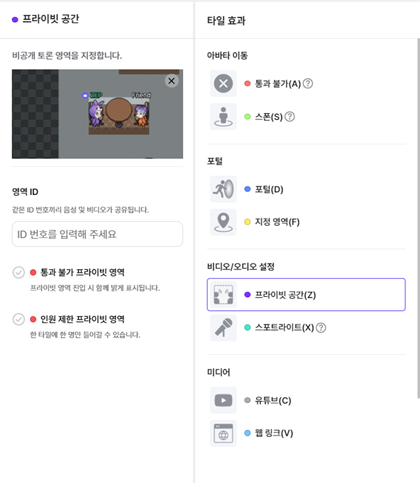
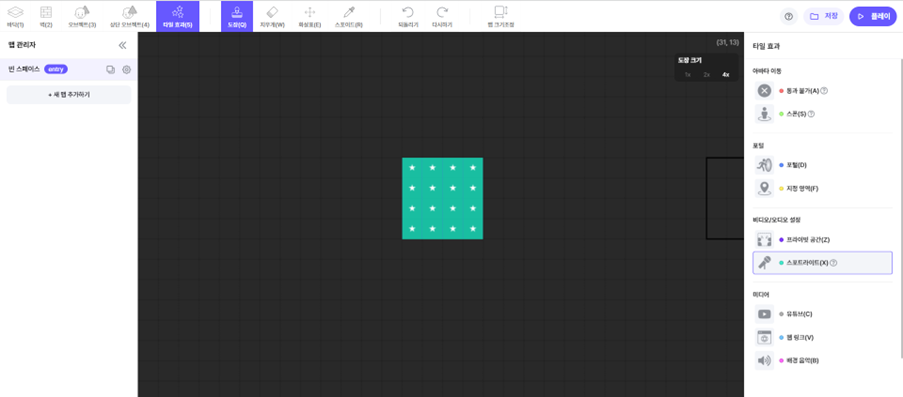
Video/audio settings Are connected to private spaces and spotlights. Set a space for HR team’s personnel Consultations As a private space, Or set a Presentation Area as a spotlight zone among other ways to use it❗
- Private space: Designate a specific area ID To allow for Secret conversations Among those in the same area!🤫
- Spotlight area: Broadcast the video, voice, and screen sharing of A specific participant Throughout the map, designated using the Stamp tool 🎤
ZEP Space, done in just 10 minutes!
✔️ Using existing maps: Choose a template or download from the asset store!
✔️ Editing maps with ‘Map Editor’: You can start from a completely blank map or modify an existing one!
Whether using an existing map, downloading and slightly modifying it, or creating something entirely new, OK! On ZEP, you can Easily and quickly Create your own office. By trying out the various features introduced today, you’ll discover New fun In tweaking and editing things you never knew before😊
Instead of an office everyone else uses, insert our company’s logo, motto, and complete Our company’s own virtual office 🏬!
Curious about the virtual office market these days?
👇Click the button below To check out ZEP’s pricing policy!
Is it no longer remote work but ZEPmote work…?
👇Let’s go see the Current trends in remote work!





