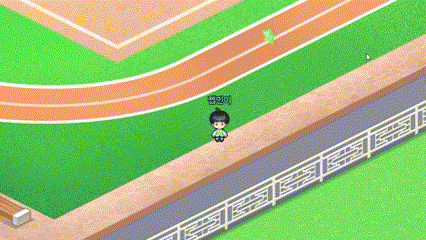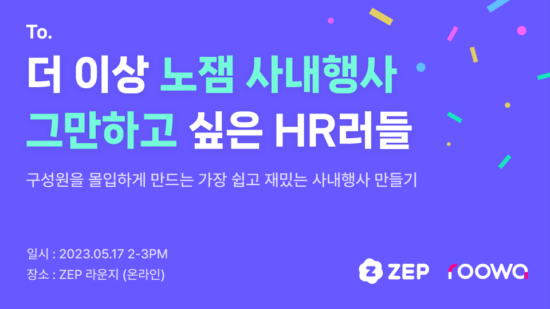How to Add Tension to a Slack Meeting with ZEP Reactions?! 😮
ZEP

Ever thought, ‘Are they even listening to me? 🤔’ during an online meeting or lecture?
Everyone seems to be quietly listening, making you feel awkwardly alone in speaking out loud.
But, this feeling is mutual from the audience’s perspective. Despite paying attention, the lack of non-verbal communication similar to offline settings makes one worry, ‘What if I seem disengaged?’
Communicational challenges are perhaps inevitable in online meetings. However, what if there’s a way to alleviate this issue even slightly?
On the metaverse platform ZEP, reactions go beyond simple emoticons offered by traditional video conferencing platforms.
Crucially, thanks to having your own avatar in the space, more rich and varied responses are possible.
In today’s world, where the advantages of online settings, such as time and cost savings, are too significant to give up, ZEP makes communication as fun and similar to offline as possible. Let’s introduce those reaction features! 🤫
An online space, ZEP, that intuitively shows participants’ reactions 👀
As mentioned before, ZEP spaces contain avatars created by participants themselves. This allows for a sense of real people participating together, unlike traditional online events that revolve around the presenter or speaker.
Click on the chapter you want to see to jump directly to the content!
1️⃣ Showing participants’ emotions with emojis 👍🏻 👏🏻 🩷 😆 😂





The first reaction to introduce is expressing emotions with five simple emojis!
Without complicated shortcuts, pressing numbers 1 to 5 sequentially displays cute emojis like 👍🏻, 👏🏻, 🩷, 😆, 😂 above your avatar’s head.
In other video conferencing programs without avatars, such reactions might appear next to the participant’s name in a tiny size or be barely noticeable. However, in ZEP, these reactions intuitively appear above the avatars gathered in the same space, facilitating easy communication without the need for verbal responses.
Presenters or speakers can thus know that their audience is listening and understanding, while participants can show their active engagement. This makes possible what was thought to be a limitation of online communication!
2️⃣ A dance party together?! These avatars can dance too 💃🏻🕺🏻
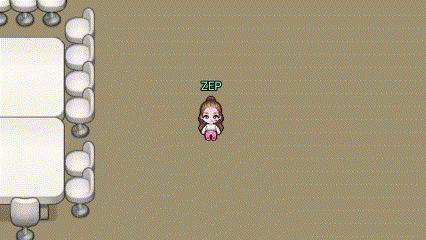
The second reaction to introduce is ‘dancing’, or a dance 💃🏻🕺🏻!
You might wonder, ‘Dance? What does that mean?’ But ZEP avatars are equipped with fabulous dance skills.
It’s great for when you have an exciting event or want to celebrate something, but applause just isn’t enough 😎
For those who love to dance but lack the skills to show off in public, ZEP makes it possible! The dance reaction can be activated simply by pressing the number ‘0’ key.
The avatar will keep dancing until you decide to stop. If you wish to stop this enthusiastic friend, just move slightly to any side or press the ‘0’ key again, and it will stop immediately 😆
3️⃣ Poke them as if they were right next to you 👉🏻
The last reaction is the ‘poking’ feature.
This is useful not only in events but also in ZEP offices or online classes. In fact, ZEP employees often use this feature in the office. Pressing the ‘Z’ key allows you to poke the person in front of you. Unlike other features, poking produces a sound effect, so even if you’re not in the ZEP space and in another window, you can hear when someone is trying to get your attention.
It’s particularly useful when a participant is not paying attention or you need to convey something urgently. Note that this feature requires being close to the avatar, so you need to approach them to use it.
We’ve looked at the reactions available in ZEP.
Did this help you find solutions to the communication issues you’ve been pondering in online settings?
There’s more you can do in ZEP than today’s reactions, like sitting or riding vehicles like motorcycles! If you’re interested in learning more about ZEP’s cute and practical features, why not click the purple button below to find out more? All features are easy to learn 🙂