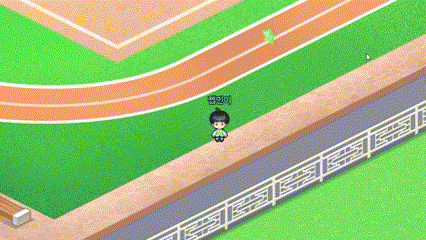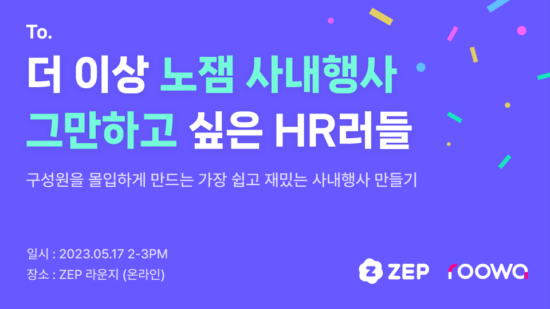I’m Now a ZEP Master ✌️! The Ultimate Guide to Utilizing Spaces for Newbies📖
📧 To. Those New to ZEP 📧
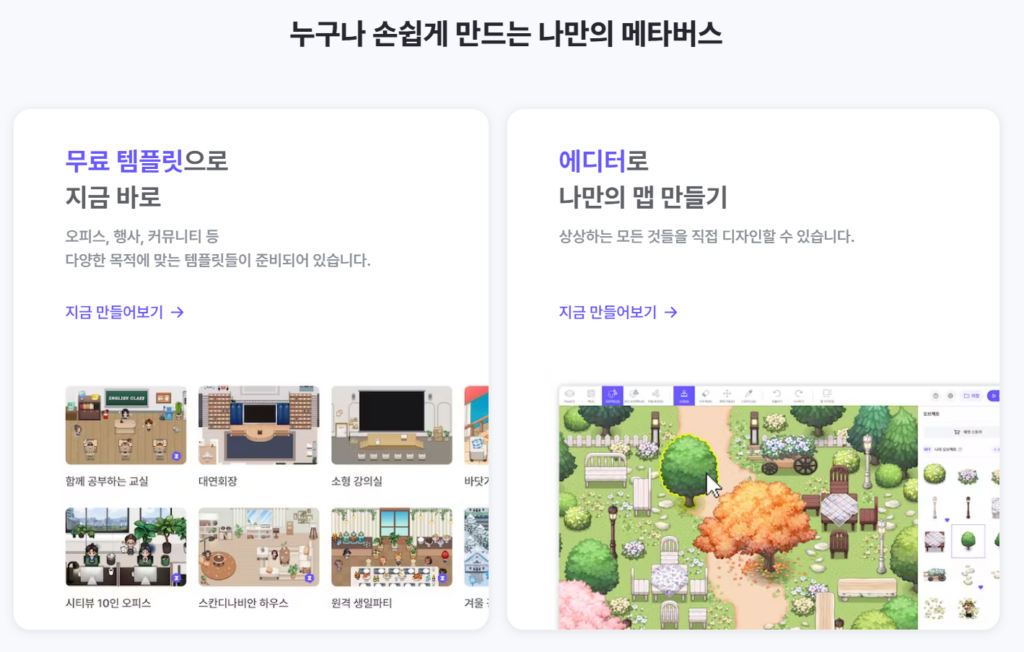
Feeling overwhelmed about how to use everything..?😮💨 What spaces are, what the editor is.. Are the terms unfamiliar to you?
DON’T WORRY! I’ll explain everything one by one, By the end of this article, you too can ascend to the status of a ZEP Master!👍
Contents
👇Click on the title in the table of contents to jump to the section you’re interested in!
1️⃣ Create Spaces Easily with Just Two Clicks
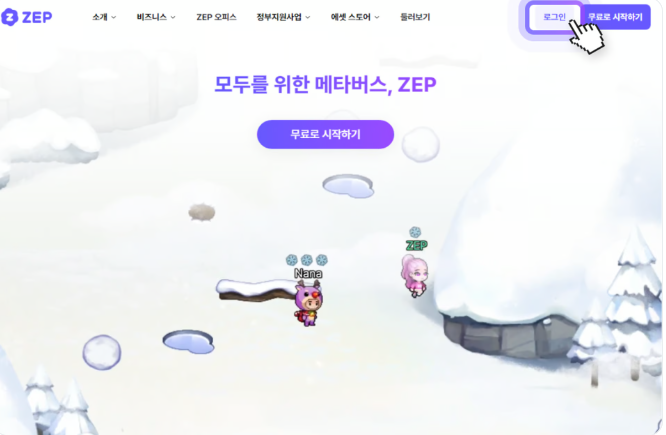
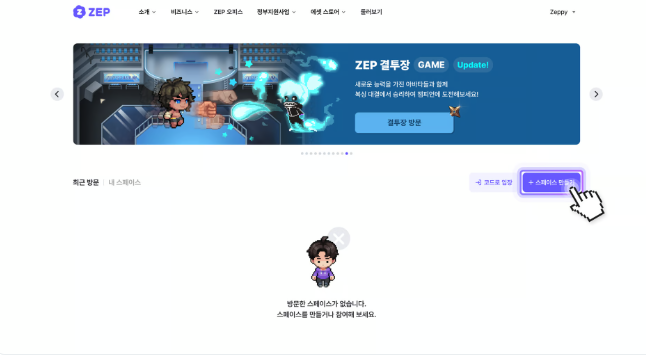
Ready to create your own metaverse space, referred to as a Space(Space)? First, log in to ZEP and click on [+Create Space].
☝️ Choosing a Template
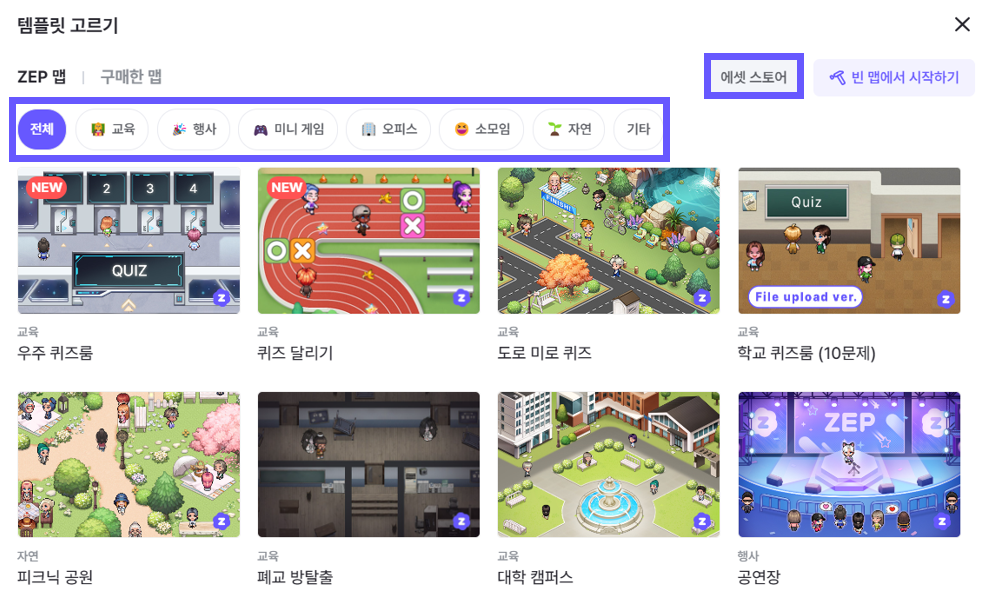
😎 Feeling unsure about how to build your space? Don’t worry!
ZEP offers over 50 different free templates, ranging from escape rooms, party venues, webinar halls, to beaches. Save time by selecting a map that suits your purpose, whether it’s for education, events, or office use! Why wouldn’t you use it when it saves both money and time?😎
😎 Want to enhance the quality of your space even further?
Through the [Asset Store], you can purchase maps constructed by other creators and make use of them. Try out spaces created by people with similar goals and needs.
✌️ Starting with a Blank Map
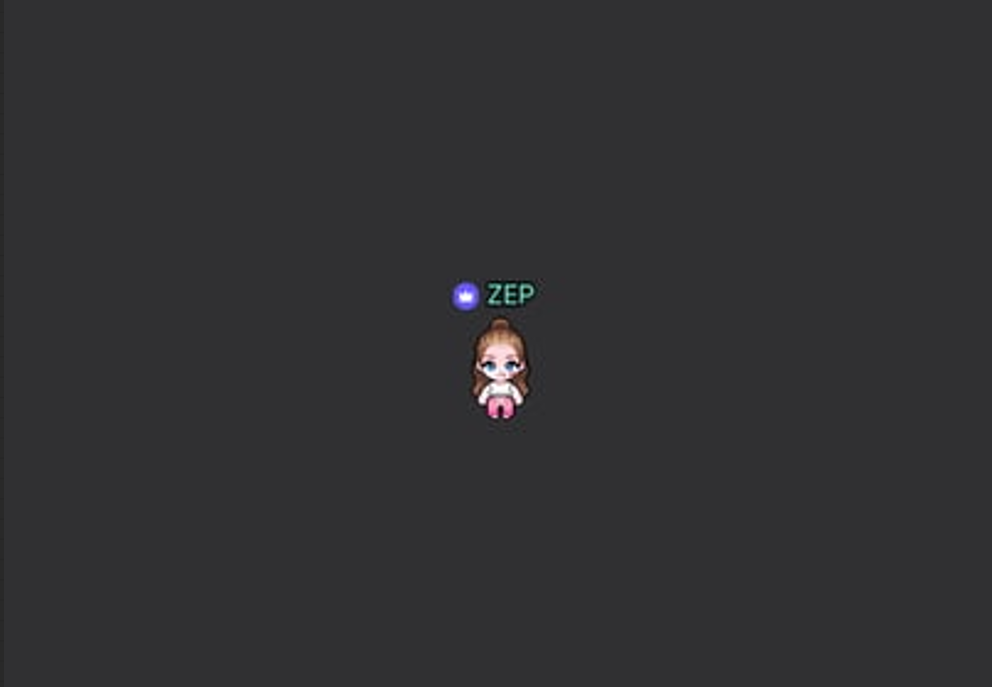
😎 Want to create a unique space that’s one-of-a-kind in the world?
Click on [Start with a Blank Map]. After completing the basic settings⚙️, a blank map will be generated. Place tiles and objects in your desired areas and unleash your creativity!👏
2️⃣ Building a Stylish Map with Object Utilization
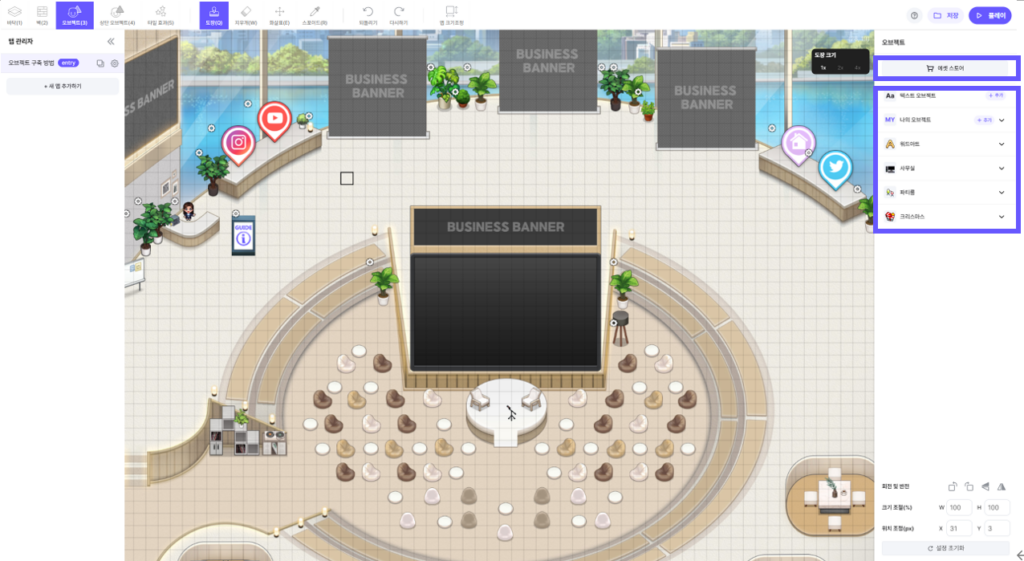
😎 Please click on the [Map Editor] on the left sidebar.
You can use basic objects like offices, party rooms, Christmas 🎄trees, etc. If you want to use a wider variety, you can purchase objects uploaded by others through the [Asset Store].
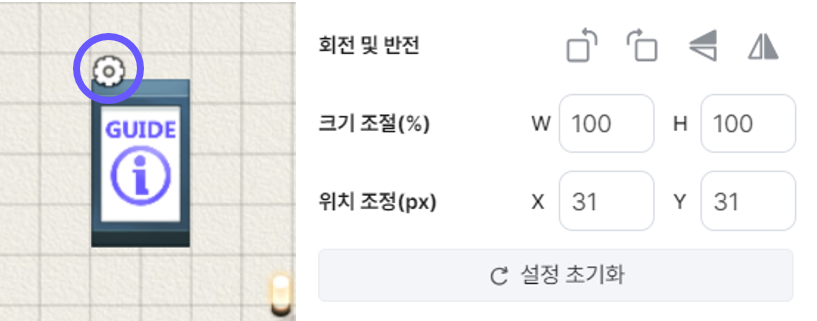
😎 Let me show you how to adjust the size and position of objects.
Click the gear icon ⚙️ on the object icon, then look for [Size Adjustment] and [Position Adjustment] in the bottom right panel. You can adjust the size and position by typing the desired numbers in each field.
✔️ Size: Measured in percentage (%)
✔️ Position: Typing a number into X moves it to the right, Y moves it down
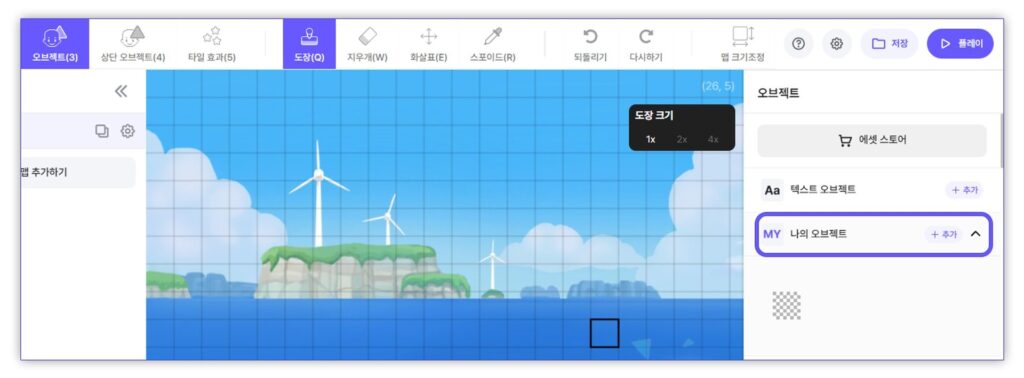
😎 Objects have a wide range of functionalities.
Click on [My Objects] → [Add] to turn a photo file🖼️ you own into an object.
✔️ Please upload all object files in PNG format.
✔️ Individual object files must be 400KB or smaller.
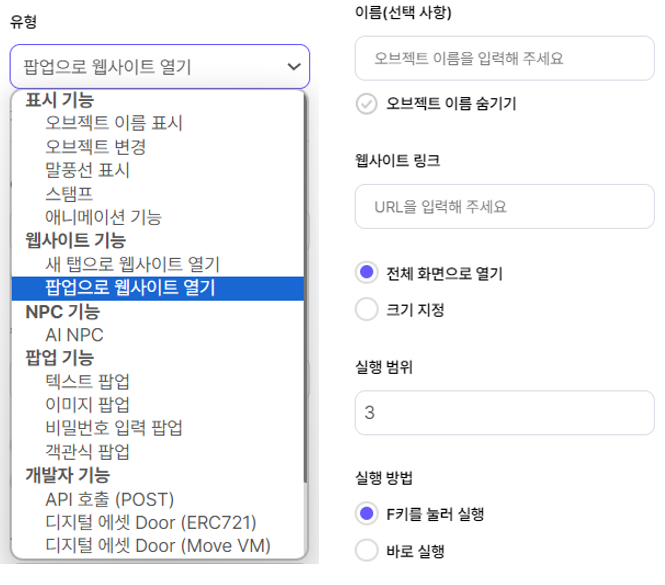
In the [Object Settings] → [Type] → [Open Website], set it up and then enter the URL in [Website Link].
✔️ When an avatar🪆 approaches the object or presses the F key, it will directly link to the specified website or popup.
✔️ In the [Execution Method] tab, you can also decide whether the object activates upon approach or by pressing F.
👍 TIP) If you create a Padlet on the Padlet website and insert the link into an object, you can create a guestbook posting board.

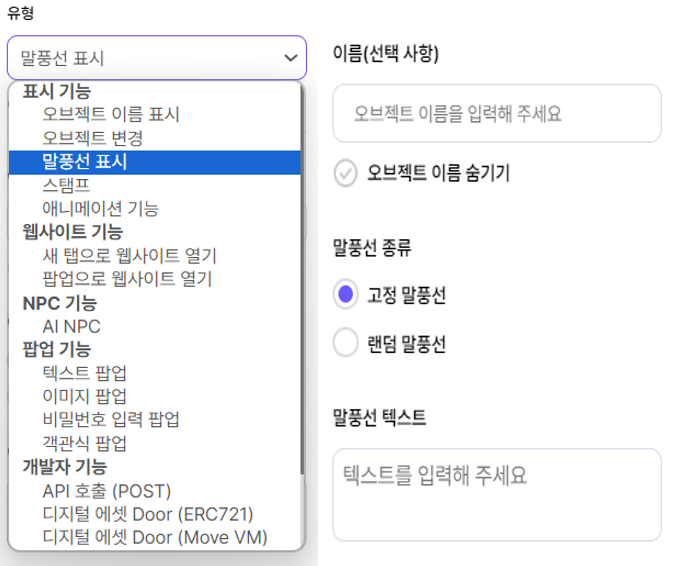
You can also display a speech bubble💬 over an object!
✔️ [Object Settings] → [Type] → [Speech Bubble].
✔️ You can choose the type of speech bubble and write the desired text in the speech bubble text.
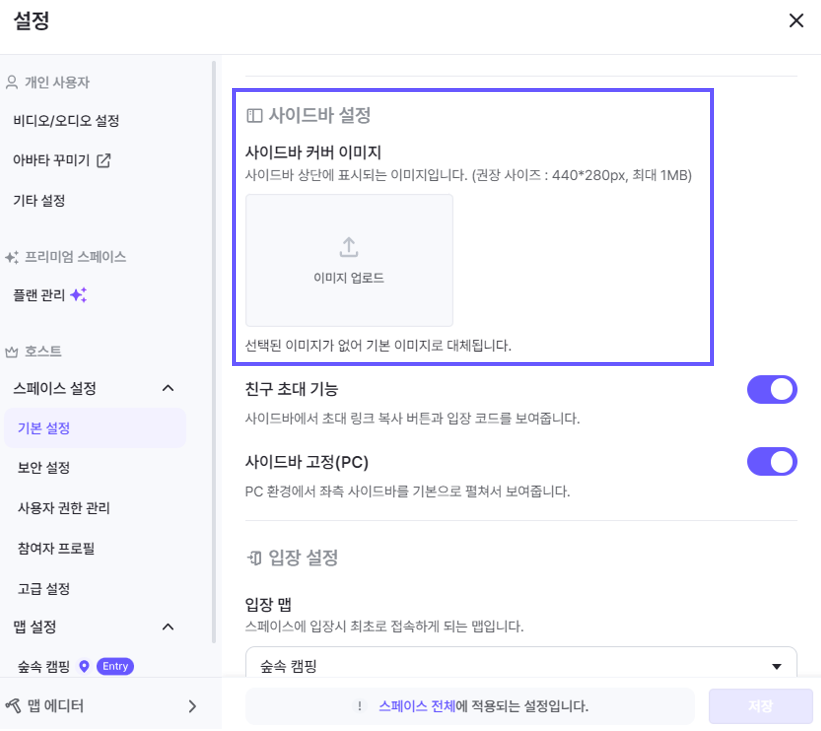
The sidebar offers various functions, including setting a cover image🖼️ to express the ✌️identity✌️ of your space!
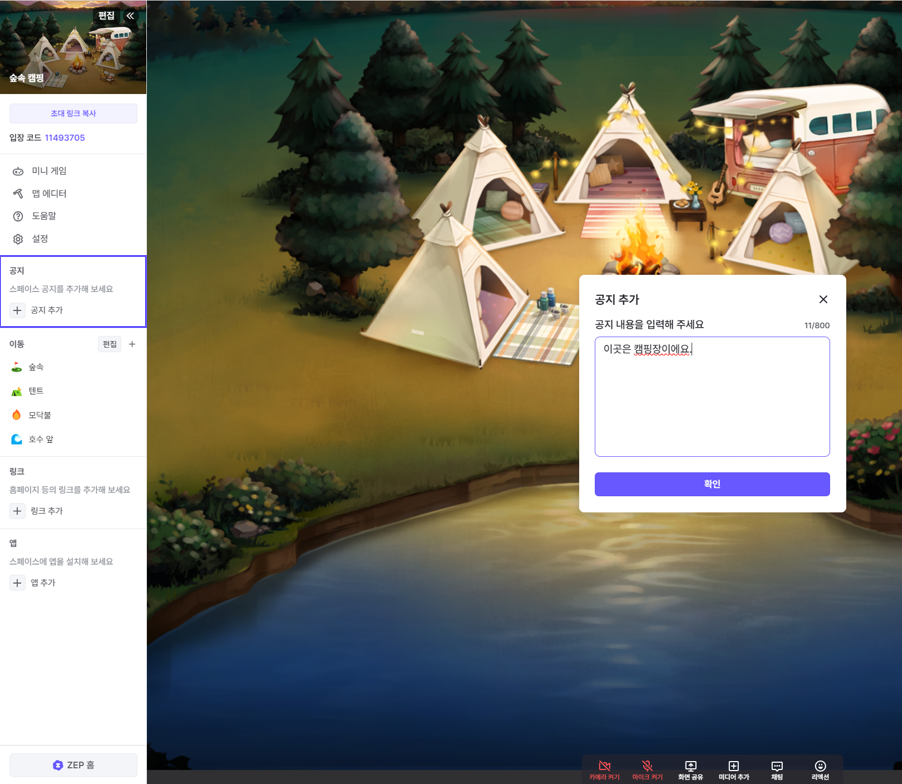
Enter the content for an announcement 📢 to the participants of your space. An announcement popup will appear to all participants connected to the space! No matter how many participants are connected, using the announcement feature allows you to quickly and easily convey messages and instructions👍
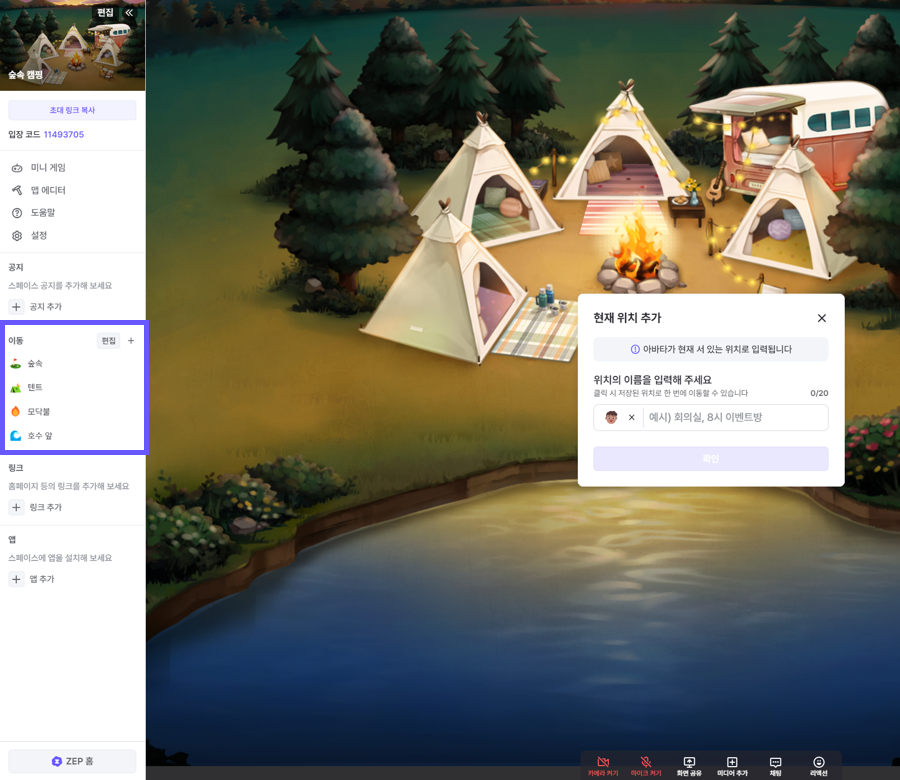
You can also set the location where your avatar is standing as a move location🚩, Using emojis😉 to designate move locations makes it easier for participants to recognize them. Even if you build a large space, by designating move locations and clicking the desired location through the left sidebar, you can teleport instantly 📍to the desired location!
Want to become a savvy individual in various fields, such as education and events, through easy and simple construction methods?
☝️ Even people new to the metaverse can easily use it with simple operations!
🎉 Customize your own space in a stylish manner with the customization feature!
👍 Enjoy your space more conveniently with various features such as setting move locations!
Do you also want to plan? Build your desired map with ZEP, actually use it, and get recognized by those around you as a person with great sense ! ZEP is always ready to transform into the space you desire🫡
Want to create a space with ZEP?
👇 If you want to know more, please inquire
Curious about other spaces built with ZEP?
👇Click the button below to go to another article.