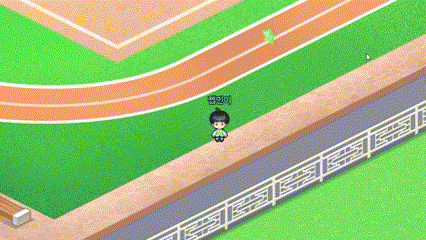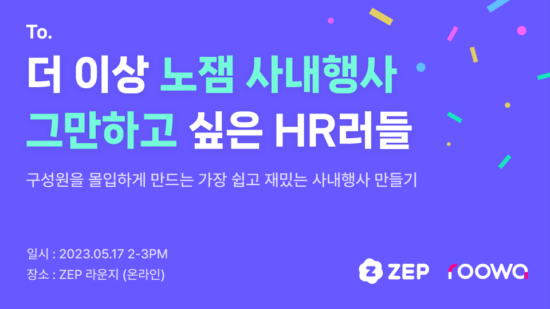What Is ZEP’s Premium Plans? 🛒
ZEP and ZEP’s premium plans
⭐Types of ZEP’s premium plans
🌟Exclusive features of the ZEP’s Pro Plan
⭐Deriving various insights using data
💜 ZEP’s Premium Plans
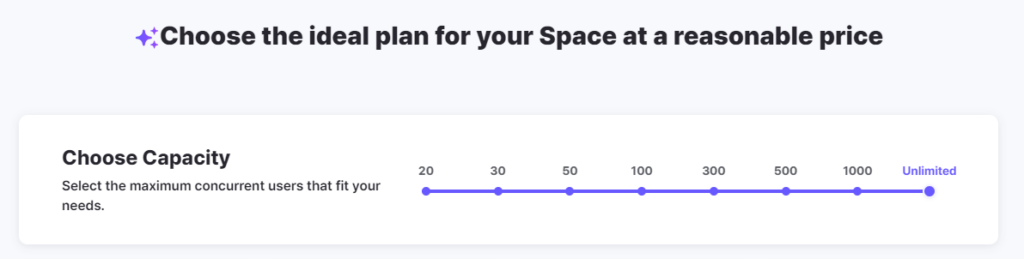
The Free Plan allows simultaneous access for up to 20 people,
and space access is restricted from the 21st user on wards.
Therefore, if more than 30 people need to access the same space on ZEP,
you should use the Basic Plan.
In the Free Plan and Basic Plan,
you can create a simple map and play a few limited mini-games.
✨ Upgrade to the Pro Plan and Unlock Premium features!
However, among ZEP’s many subscription pricings,
the most popular option is the Pro Plan.
While the Free Plan and Basic Plan are suitable for individual use,
the Pro Plan is perfect for companies to hold virtual offices, online events, etc.
With ZEP’s Pro Plan,
you can create even more diverse spaces and use more apps and games.
Hence, you can provide a more interesting experience to users
who visit your company’s space on ZEP.
1️⃣ Pro Plan’s exclusive apps (1)
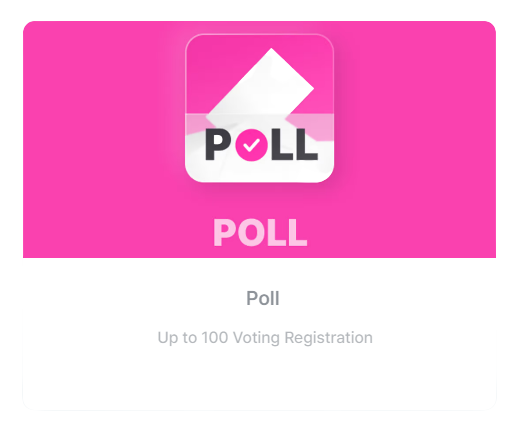
Also, you can conduct a simple vote or survey
within a space with this Poll application.
You can vote by opening a pop-up, and users can participate in the vote
in real time and check the results immediately.
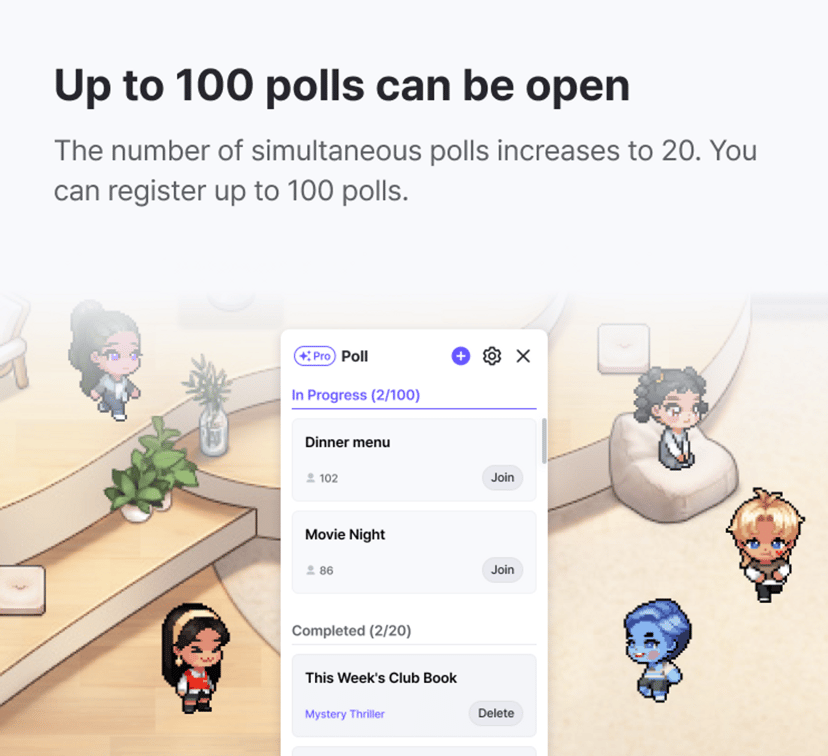
Only in the Pro Plan, you can open up to 100 votes,
and download the content and results of the votes as an excel file.
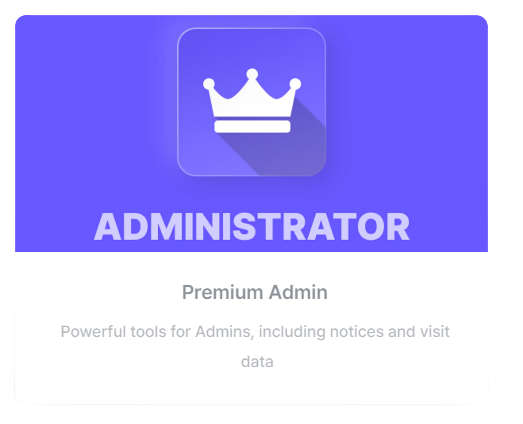
Also, you can use useful functions
when holding various online events in space
with Premium Admin application.
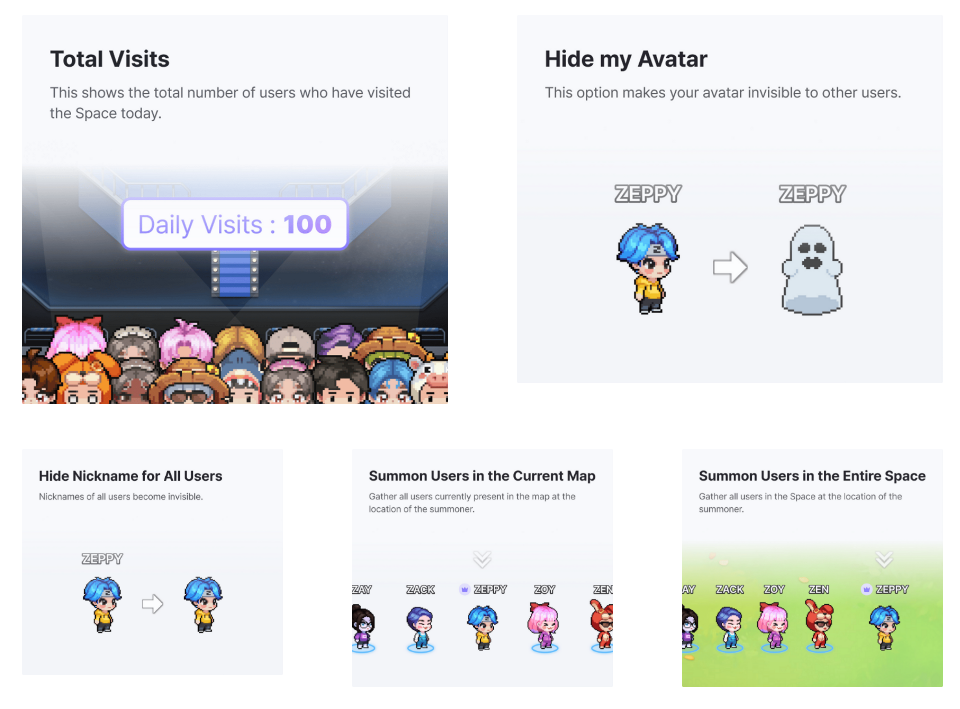
This app can only be used by space managers,
and can repeatedly announce information or schedules that users must know.
If an event is held at a specific time and location,
all users scattered throughout the space
can be summoned to the designated location.
2️⃣ Pro Plan’s exclusive apps (2)

Live Q&A is an app that allows space users
to leave questions about specific topics and share the answers together.
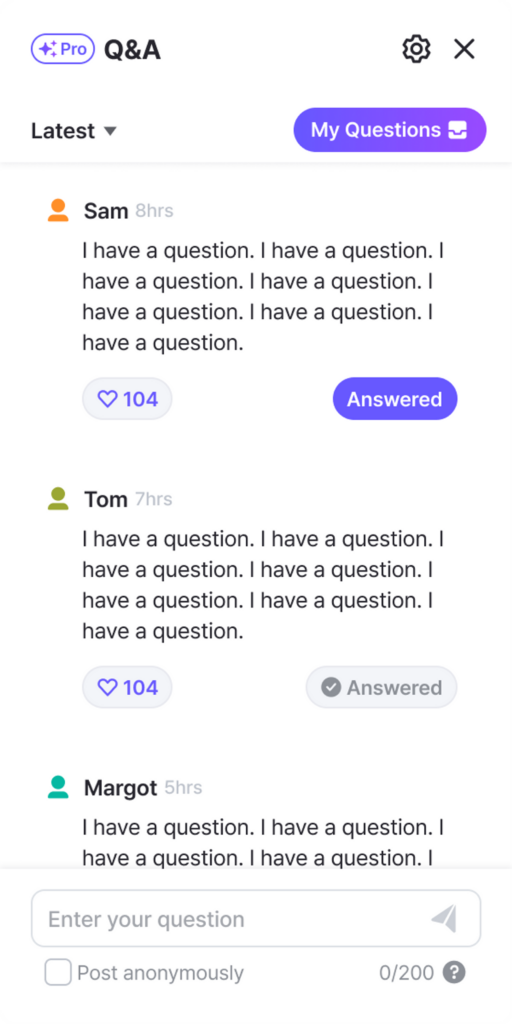
You can also use Live Q&A application at online events,
such as online class, online seminars,
to receive opinions and questions from users in real time.
There is no limit to the number of questions in Pro Plan.
Additionally, even after the event ends,
you can download all questions as an excel file and gain important insights.
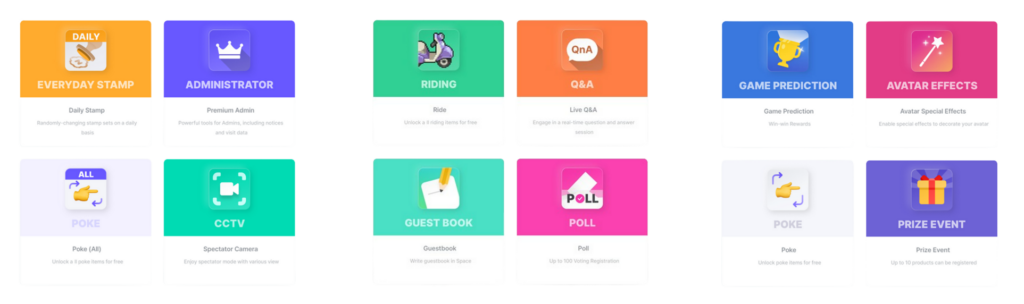
As soon as you upgrade to the Pro Plan,
a lot of premium features are automatically unlocked
and you can use the features immediately.
Moreover, exclusive features only available in the Pro Plan
are continuously updated.
3️⃣ More mini-games
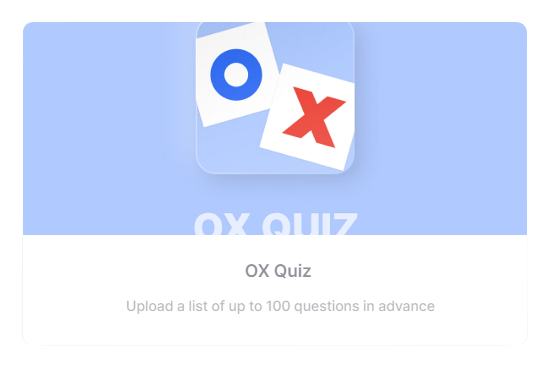
In the OX Quiz game, participants answer quizzes
directly presented by the space manager.
If you answer correctly, you will survive.
In addition to that, You can create your own OX Quiz template
by reading to the guide page,
or you can just use maps provided by ZEP,
such as Sports Complex or Royal Court OX Quiz Room.
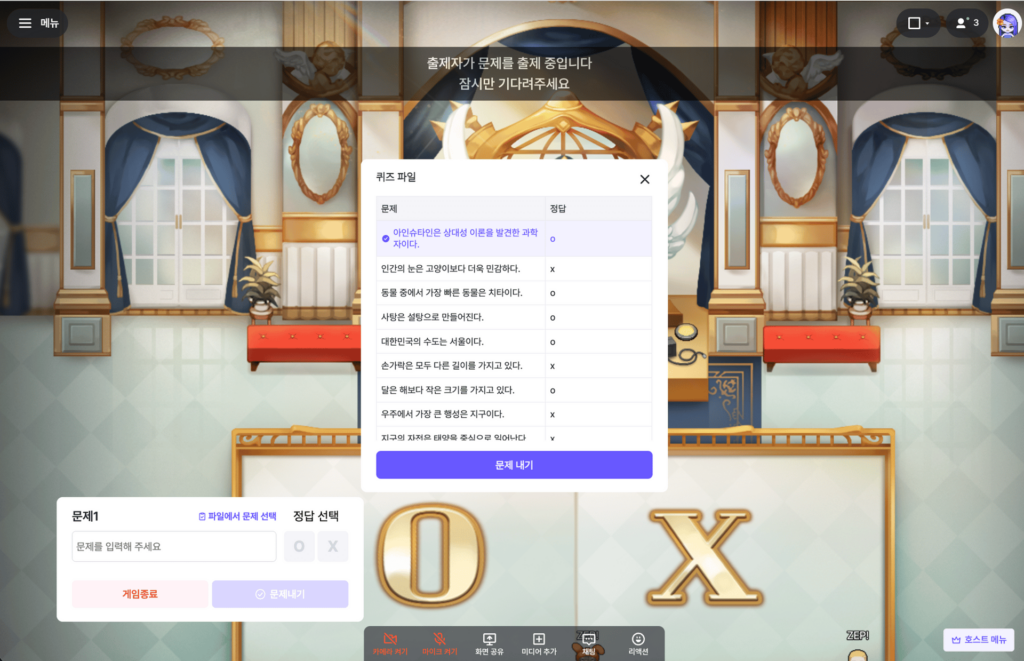
If you upload a lost of questions in advance,
you can quickly and easily take on numerous quizzes
even during an online event.
In addition, you can register up to 100 quizzes only in the Pro Plan.
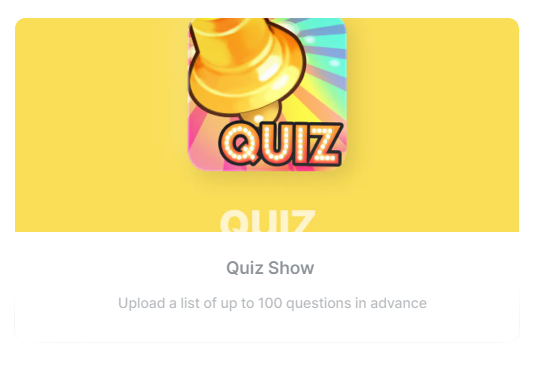
Quiz Show is a simple quiz game in which users survive
by answering to a quiz directly presented by the host of the space.
Unlike OX Quiz, you can enter subjective answers.
You can create your own map for Quiz Show by referring to the guide.
Or you can also use ZEP’s default maps such as Sports Complex or Quiz Show.

In Pro Plan, you can register up to 100 quizzes
and upload questions in advance as a txt or csv format file.
4️⃣ Google Analytics Integration

One of the features that companies using ZEP’s Pro Plan are most satisfied with
is the integration with Google Analytics.
By linking ZEP’s space with Google Analytics, you can derive insights
by tracking the number of daily visits of users who access the space,
the average access time of users who access the space, etc.
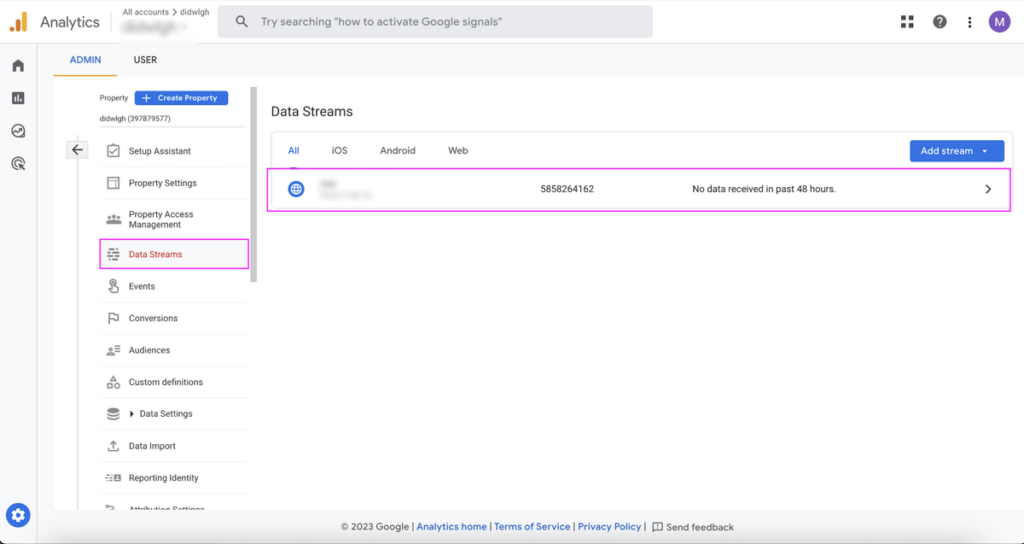
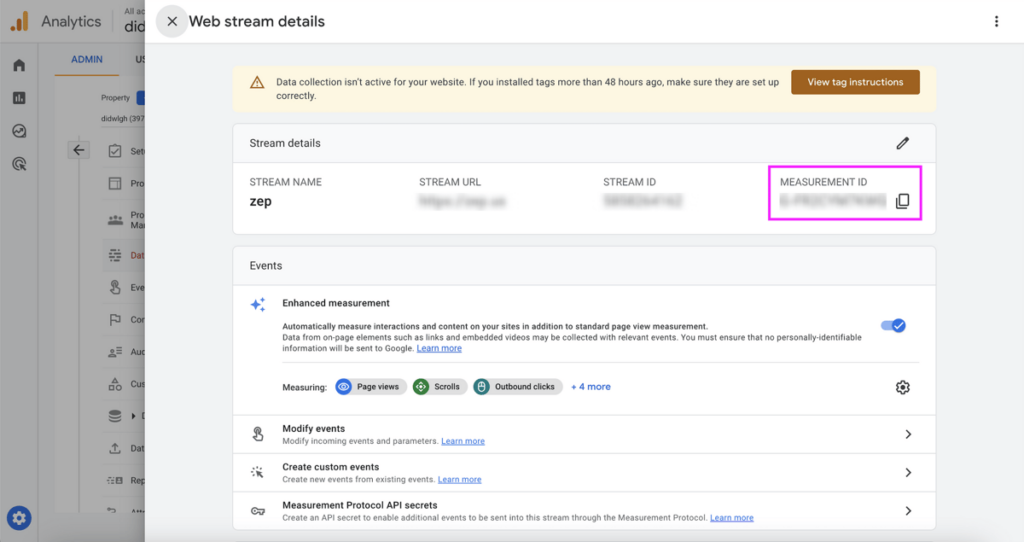
After creating a Google Analytics account,
click ‘Admin’-> ‘Account’ -> ‘Property’ -> ‘Data Streams’.
And then copy the ‘Measurement ID’.
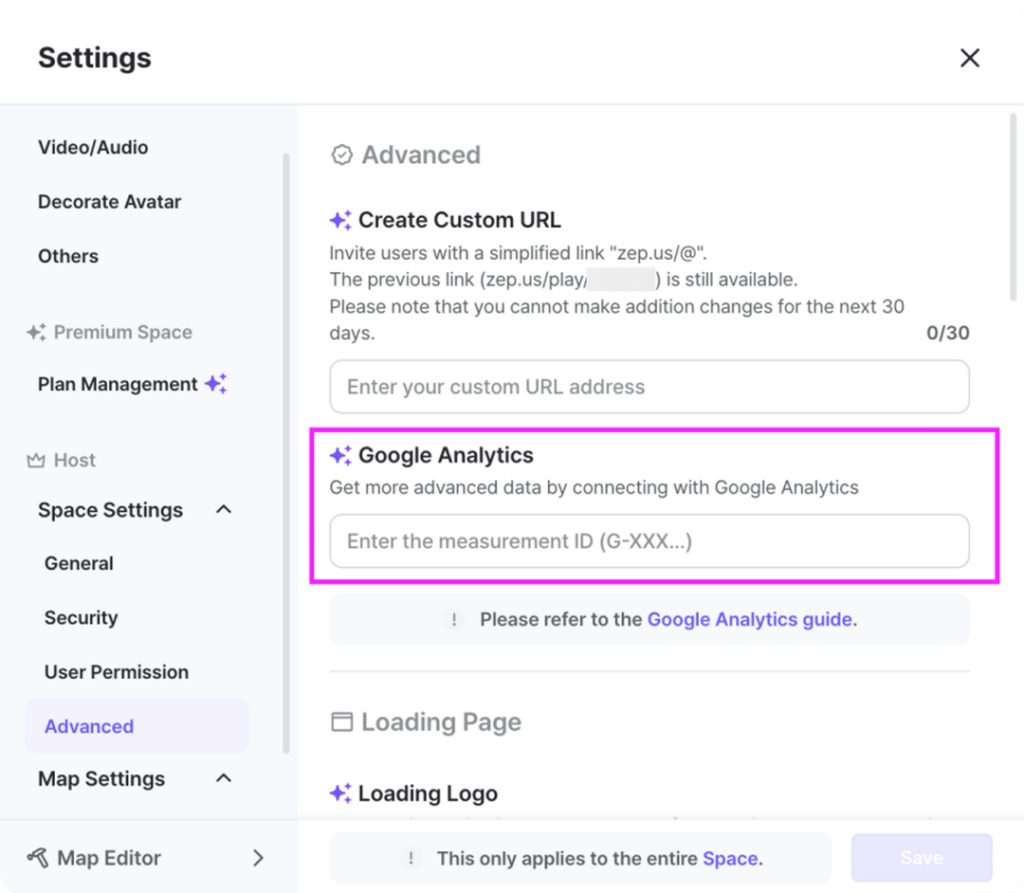
After returning to space, open the ‘Settings’ window and click ‘Advanced’.
Then find the ‘Google Analytics’ section and paste the measurement ID
previously copied from Google Analytics.
And click ‘Save’.
Now, you can get specific data and invaluable insights! 💕
5️⃣ Customize Your Space!
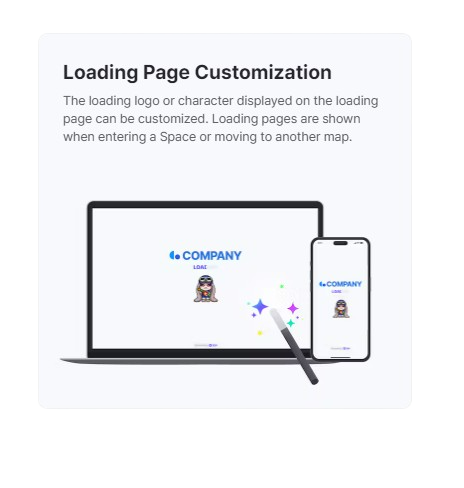
With Pro Plan,
the loading logo or character displayed on the loading page
can be customized.
And the loading pages are shown
when entering a Space or moving to another map.
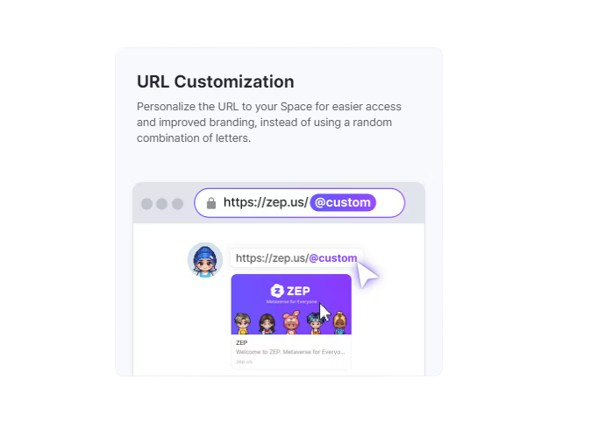
Also, you can customize the URL to your space
for easier access and enhanced branding by using “http://zep.us/@custom”.
You can take advantage of various exclusive features
for your business with ZEP’s Pro Plan.
If you want to subscribe ZEP’s Pro Plan for your business,
visit the link below and get more information about ZEP! 😊
🔽🔽🔽