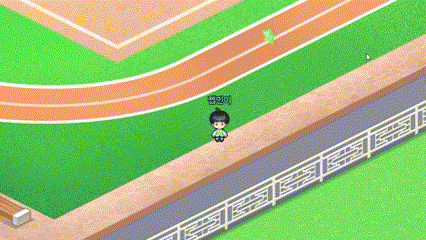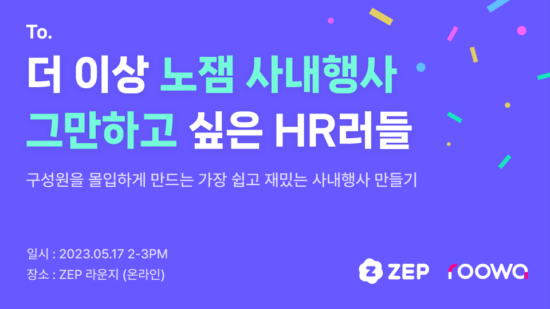Why Team Leaders Who Want Efficient Remote Work Should Build a ZEP Office💡
Efficient remote work, now it’s time to ‘ZEPT’🔥

Remote work has become a part of our daily lives, but how are you managing it? Do you log into Zoom or Google Meet at meeting times, and resolve urgent matters over the phone? Efficient remote work, You want to do it, but don’t know how? Let me introduce you to ZEP today!
What are the current problems?
1️⃣ Not knowing the current work status makes it hard to handle tasks quickly 😨
2️⃣ Communicating only via phone or messages often leads to miscommunication 😥
3️⃣ When looking for colleagues, I wish I could contact them more quickly 🥹
Solve all these problems with ZEP remote work 👍🏻
(Click the table of contents you want to see, and it will take you directly to that section!)
- The current work status floating above your avatar 🖥️
- Remote work that feels like real commuting! Real-time communication 🙆🏻♀️
- A colleague’s call that can be immediately checked even when not on the ZEP screen 🙌🏻
- Got more questions or inquiries about building a ZEP office?
- Can you even have corporate events in ZEP?
1️⃣ The current work status floating above your avatar 🖥️

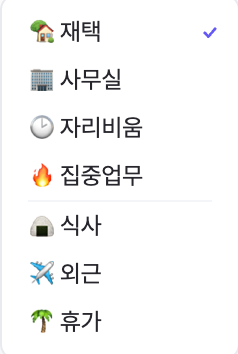
From fieldwork, meals, to focused work or being away from your desk! Employees can specify their current work status, which will be displayed above their avatar.
This allows you to quickly share work content and understand the personnel status. Having an avatar in the ZEP office makes remote work much more convenient.
2️⃣ Real-time communication as if you’re commuting for real! 🙆🏻♀️


Wouldn’t it be great if communication during remote work could be as easy as in real life? ZEP makes that possible 😆
Like offline, avatars need to approach each other for video and voice chats to be enabled. Of course, within designated spaces like meeting rooms, this can be enabled regardless of distance. If you build a new office map tailored to your team instead of using an existing office map, you can freely incorporate various functions into the map!
As shown in the pictures, areas that turn dark around are a ‘Private Space’ in the map, where video and voice chats are enabled only when you enter that space. Other avatars approaching from outside the area cannot hear the conversation unless they enter.
It’s especially useful when you need to talk about important meetings or messages.
3️⃣ A colleague’s call that can be immediately checked even when not on the ZEP screen 🙌🏻
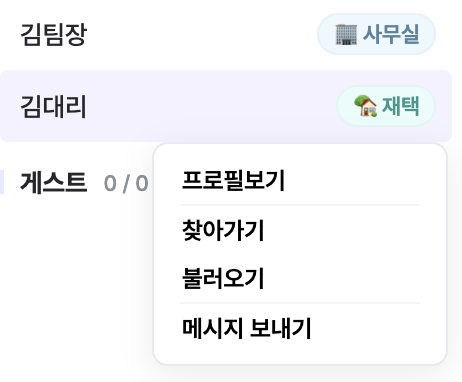
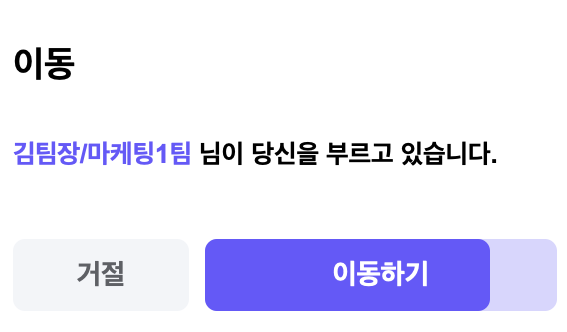
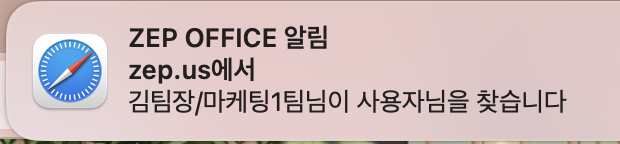
Even if you are not on the ZEP screen because of other tasks, you can receive office notifications from other screens.
In the employee list, clicking the ‘Move’ button will immediately transport my avatar to the person who called.
It’s surprisingly useful when you need to call someone urgently during work!
Also, from the employee list, you can see each employee’s work status at a glance, allowing you to check if they are available to receive notifications before using the summon feature.
Additionally, apart from the ‘Summon’ feature, there’s also a ‘Go to’ feature that makes your avatar go to where your colleague is 😉
That’s all for the ZEP remote office features I have prepared for today.
If you’ve become interested in ZEP remote work or have questions about building a ZEP office, click the purple button below
to find out more information!
Conclusion
🖥️ Move from remote work to the era of ZEP, become a team leader who embraces both trend and convenience!
👍🏻 ZEP Office combines the best of both online and offline!
👀 Beyond the features introduced today, there are many more easy-to-use functions!
Got more questions, or inquiries about building a ZEP office?
Why not explore an existing office map, or experience various other ZEP maps firsthand?
👇 Press the button below to proceed to ‘Construction Inquiry’.
Can you have corporate events in ZEP too?
👇 Press the button below to move to another article.