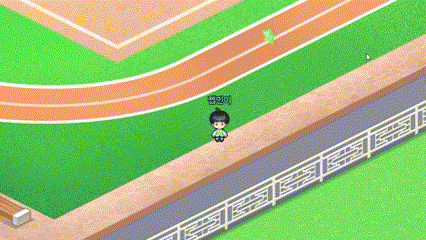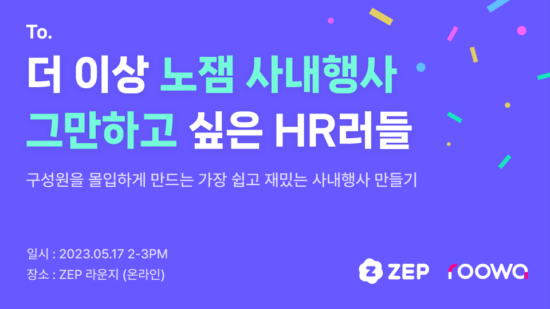ZEP Office 💼 for every team leader who wants to work from home
Do you want to work from home efficiently? You should try ZEP ❗

Working from home💻 has become a way of life. Do you access Zoom or Google Meet in time for meetings, or do you make phone calls for urgent matters? If you want to work from home efficiently, but don’t know how, today we’re introducing ZEP 💜
The problem with the old way?
1️⃣ It’s hard to get things done quickly because I don’t know the current status of the work 😨
2️⃣ We can’t communicate proplerly if we’re always calling or messaging without facing each other 😥
3️⃣ When I’m looking for a coworker, I wish I could get in touch with them much faster 🥹
ZEP Telework solves all these problems 👍🏻
(Click on the table of contents you want to see to go directly to it!)
1️⃣ Your current work status floating above your avatar’s head

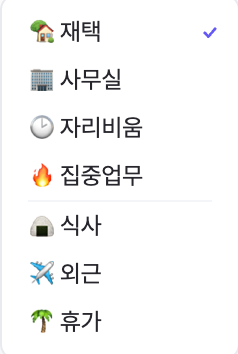
Working away, eating, focusing, or away!
Employees can customize their current work status and it will be displayed above their avatar’s head👆 You can see at a glance how your employees are doing, so you can share work and keep track of people quickly👍 Even if you work from home, it’s much more convenient to have an avatar in the ZEP office 💜
2️⃣ Real-time communication, just like working in the actual office


Wouldn’t it be great to be able to communicate like in real life, even if you work from home?
ZEP makes that possible 😆
Just like offline, avatars need to be close to each other to have a video and audio conversation. Of course, you can also make it happen regardless of distance within a defined space like a conference room. If you don’t want to use a pre-made office map and build one for your team, you have more freedom to include different features in your map!
In the photo above, the darkened area is a “private area” on the map🤫 and you can only have video and voice conversations within it. If another avatar approaches you from outside the zone, you won’t hear them unless you enter the space🧏
This is great for important meetings or when you need to make a point!
3️⃣ Calls from coworkers that you can see right away, even if you’re not on your ZEP screen
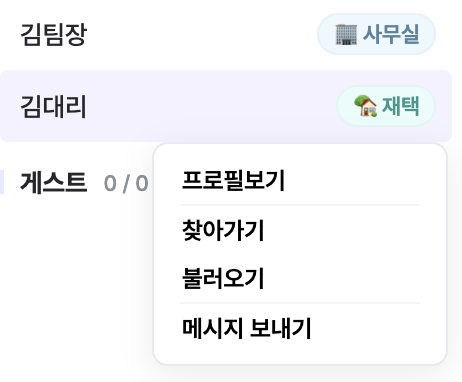
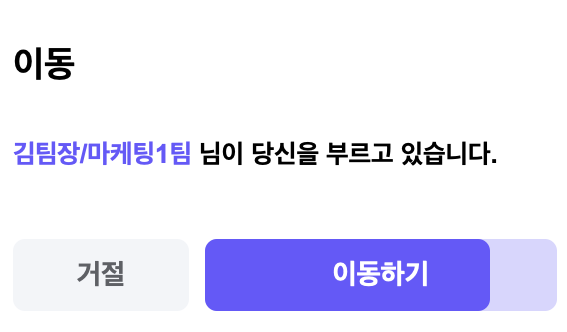
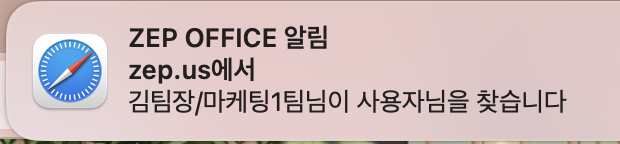
If you’re not in ZEP, you can still receive office notifications on other screens📔
When you hit the “Go to” button on the employee list, your avatar will go directly to the person who called you. This is really useful when you’re in a hurry and need to call someone at work! You can also see their work status at a glance in the staff list, so you can make sure they’re available to receive notifications before using the recall feature😎
As an added bonus, in addition to the “Pull” feature there’s also a ‘Find’ feature where your avatar will travel to where your coworkers are! 😉
That’s all for today’s ZEP Telecommuting Office features.
If this has piqued your interest, or if you have any questions about building a ZEP Office , please click the purple button below!
If you have any more questions about building a ZEP office ?
💻 It’s time to work from home efficiently and be the boss of your team with ZEP telecommuting, trendy and convenient!
👍🏻 ZEP Office combines the best of online and offline!
👀 In addition to the features we introduced today, there are many more at your fingertips!
Why not try out some of ZEP’s other maps?
👇 Press the button below to go to ‘Building Inquiry’.
You can also have an in-house event on ZEP
👇 Press the button below to move to another article.